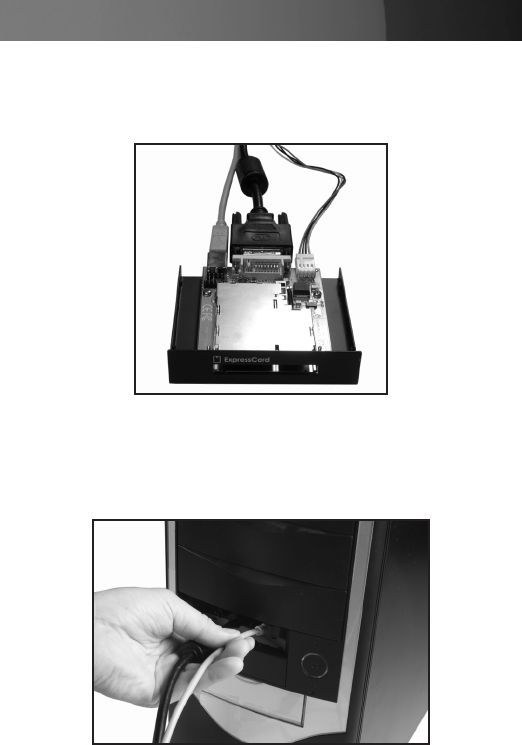
Instruction Manual
3
Installing the 3.5” Bay
Connect the Power, USB Type-B-to-10-pin-Header Adapter Cable 1.
(optional) and DVI like Expansion Cable to the appropriate connectors
on the rear panel of the 3.5” ExpressCard Bay:
Remove the cover from a 3.5” drive bay, on the front panel of the host 2.
computer case, then feed the remaining ends of the cables used in
step #1 through the open bay:













