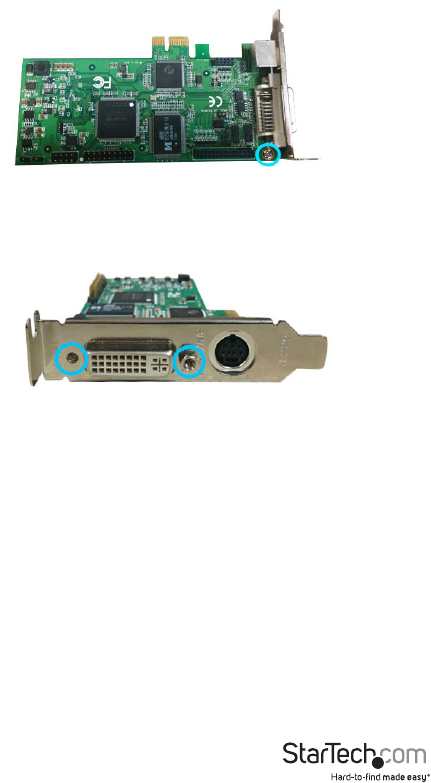
Instruction Manual
5
f) Using a small ratchet, or pliers (not included), replace both of the DVI-port stando
screws by placing them into the stando holes located on either side of the
DVI input-port.
g) The bracket has now been replaced.
2. Install the PEXHDCAP60L in your computer system.
a) Turn o your computer system and disconnect any peripheral devices (i.e.
Printers, external hard drives, etc.). Unplug the power supply power cable from
the rear of the computer system.
b) Remove the case cover from your computer system (See documentation
included with your computer system for step by step instructions).


















