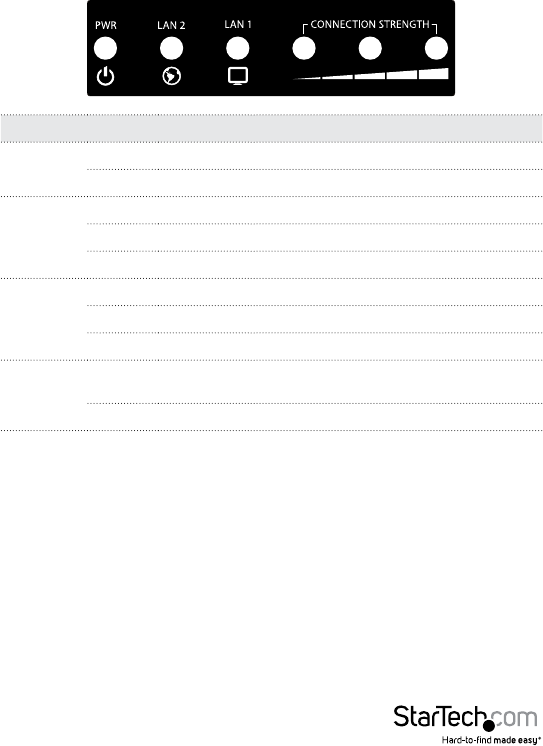
Instruction Manual
5
LED Indicators
Indicator State Description
PWR
ON The device is powered on
OFF The device is powered o
LAN 2
ON Link detected
OFF No link detected
Flashing Data is being transmitted / received on the LAN 2 interface
LAN 1
ON Link detected
OFF No link detected
Flashing Data is being transmitted / received on the LAN 1 interface
Wi
Activity
Indicators
ON
Wireless client(s) are connected. Shows signal strength for
best connected client/AP
OFF No connected wireless client(s)
Installation
Preparing Your Site
1. Determine the location for the included PoE injector and mount using the
appropriate screws/anchors for the material you are mounting to (not included).
2. Determine the location for the Wireless AP. If you are pole-mounting the AP, use
the included clamp to secure the device. If you are wall mounting the AP, use the
appropriate screws/anchors for the material you are mounting to (not included).
3. Prepare/purchase the required length of Ethernet cabling to go from the PoE
Injector to your LAN Switch or router, and from PoE Injector to the AP.
Note: The total length of Ethernet cabling from the Wireless AP to your LAN switch
or router should not exceed 100m


















