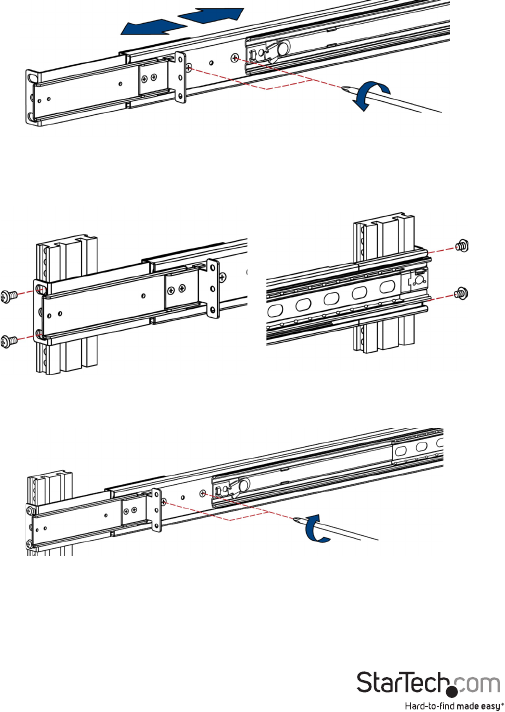
Instruction Manual
2
Mounting the console
1. Adjust the sliding rail until the screw underneath is visible. Loosen (do not release)
the two rear screws then adjust the rear bracket to t the depth of your rack:
2. Install the rail into the rack by attaching them to the front/rear posts using the
appropriate screws and nuts for your rack (not included):
3. Tighten the rear screws that were loosened in Step 1:
4. Install the remaining rail, by repeating Steps 1-3.


















