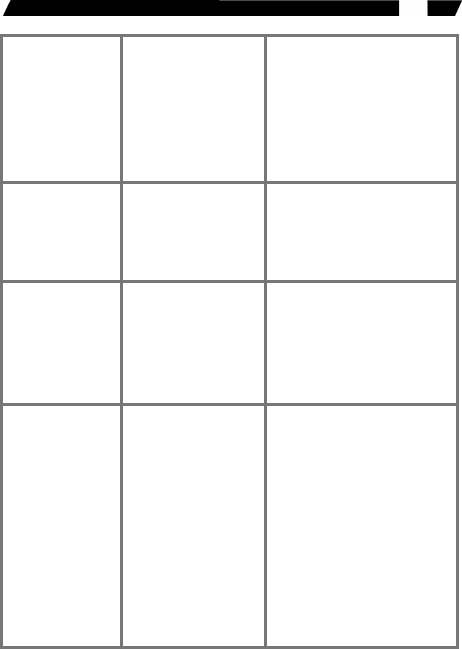
10
Theéand ê
keys do not
work in Manual
Scan
All PCs are off or
only one PC is
turned on. Scan
mode works for
power-on
computers only.
Turn computers on.
Press any other key to
abort Manual Scan mode.
The StarView
fails to function
occasionally.
Computers do not
supply enough
power.
Add a power adapter with
minimum of DC 9V
500mA output rating to
the SPARE power jack.
Computer can
not use serial
mouse
Loose mouse
adapter Incorrect
mouse adapter.
Secure the mouse
adapter to computer’s
COM port. Use only the
mouse adapter comes
with the SV231.
Not functional
in cascade
configuration.
In master/slave
configuration, the
master unit must
have equal or more
PC ports than that
of slaves. If SV231
is a slave, its
master can be
SV231, SV431,
SV831 or SV1631.
SV231 can be a slave of
SV231, SV431, SV831
and SV1631. If SV231 is
a master, then SV431,
SV831 nor SV1631 can
be its slave.
















