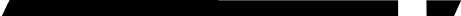
2
nKeyboard states automatically saved and restored
when switching computers
nOperating system independent, transparent to all
applications
nTrue plug and play system configuration
nKeyboard and mouse can be hot plugged at any time
nHigh VGA resolution 1600x1200
nDDC2B compatible
nPower-free operation
Installation
Device Connection
Turn your computers off. Connect a PS/2 keyboard to
the mini-DIN-6 port with a KEYBOARD icon and a PS/2
mouse to the mini-DIN-6 port MOUSE icon . Then
connect your VGA monitor cable directly to the HD-DB-
15 port of CONSOLE as shown in figure 1.
















