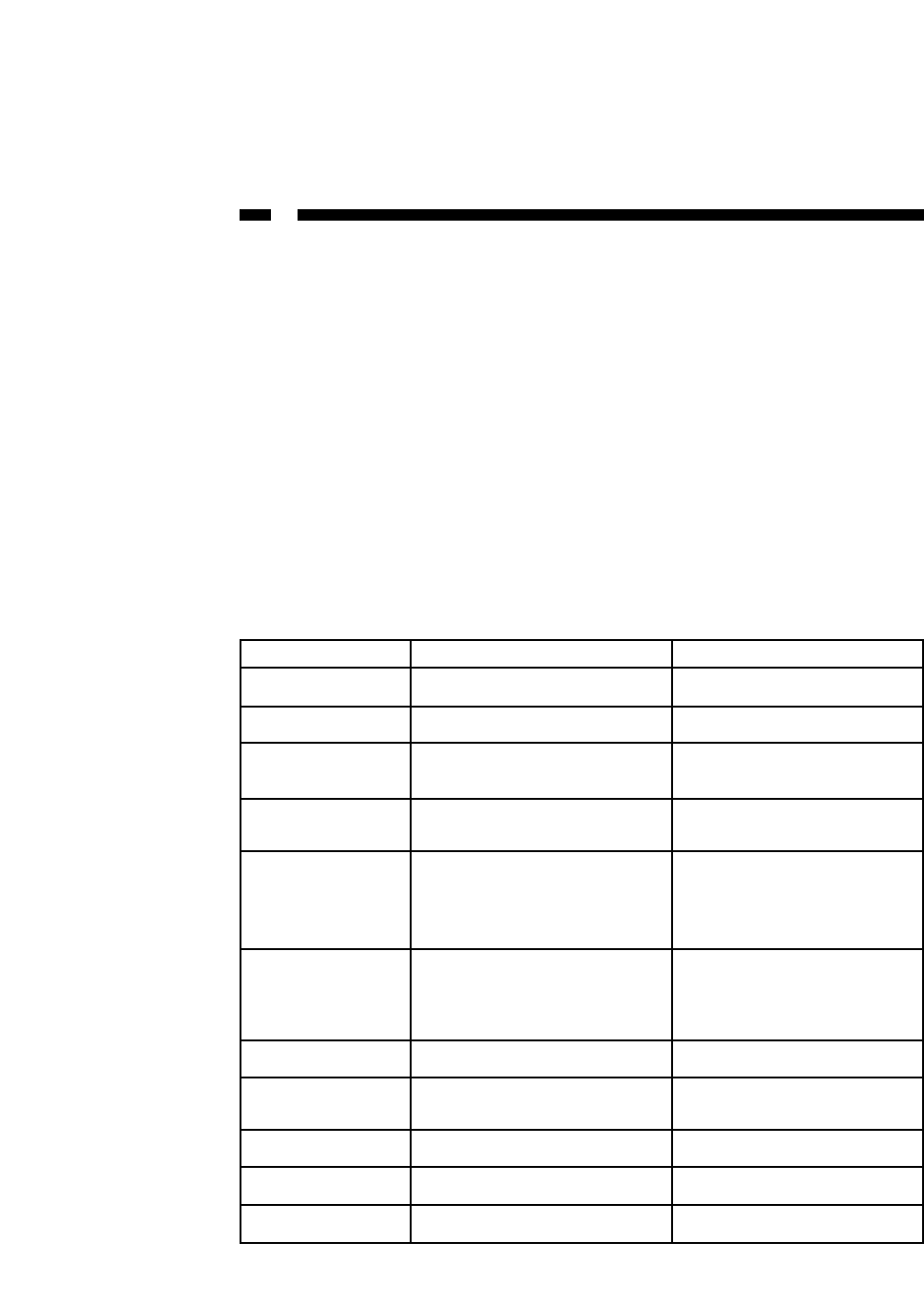
4
Video problems
• If your screen won’t show properly on your monitor, first make sure that all your
cables are firmly seated in their proper ports.
• If your screen is coming up blank or striped, the resolution on your PC may be higher
than the maximum resolution supported by the KVM (1920 x 1440 analog, 1600 x
1200 digital). Adjust the screen resolution and frequency until they are in the
supported range.
• If there is ghosting, speckles or stripes on your screen, there may be excessive
electromagnetic interference from an external source. Check the path of your video
cable for strong electromagnetic sources like motors or power cables. Try and keep
your video cables as far as possible from these external sources.
Technical Specifications
SV221DVI SV421DVI
User Ports 1 1
Computer Ports 2 4
Analog Resolution 1920 x 1440 1920 x 1440
(Maximum Pixels)
Digital Resolution 1600 x 1200 1600 x1200
(Maximum Pixels)
PC Connectors:
Keyboard 2 x PS/2 6-pin mini Din female 4 x PS/2 6-pin mini Din female
Mouse 2 x PS/2 6-pin mini Din female 4 x PS/2 6-pin mini Din female
Monitor 2 x DVI-I Single link female 4 x DVI-I Single link female
Console Connectors:
Keyboard 1 x PS/2 6-pin mini Din female 1 x PS/2 6-pin mini Din female
Mouse 1 x PS/2 6-pin mini Din female 1 x PS/2 6-pin mini Din female
Monitor 1 x DVI-I Single link female 1 x DVI-I Single link female
Power PS/2, 9V 500mA (optional) PS/2, 9V 500mA (optional)
Dimensions 3.3 x 5.1 x 1.75“ 4.25 x 8.75 x 1.75”
Lx W x H (86 x 140 x 45mm) (107 x 223 x 45mm)
Weight 1.14 lbs (520g) 2.2lbs (1kg)
Operating Temp. 32~104ºF (0~40ºC) 32~104ºF (0~40ºC)
Safety Standards FCC, CE FCC, CE










