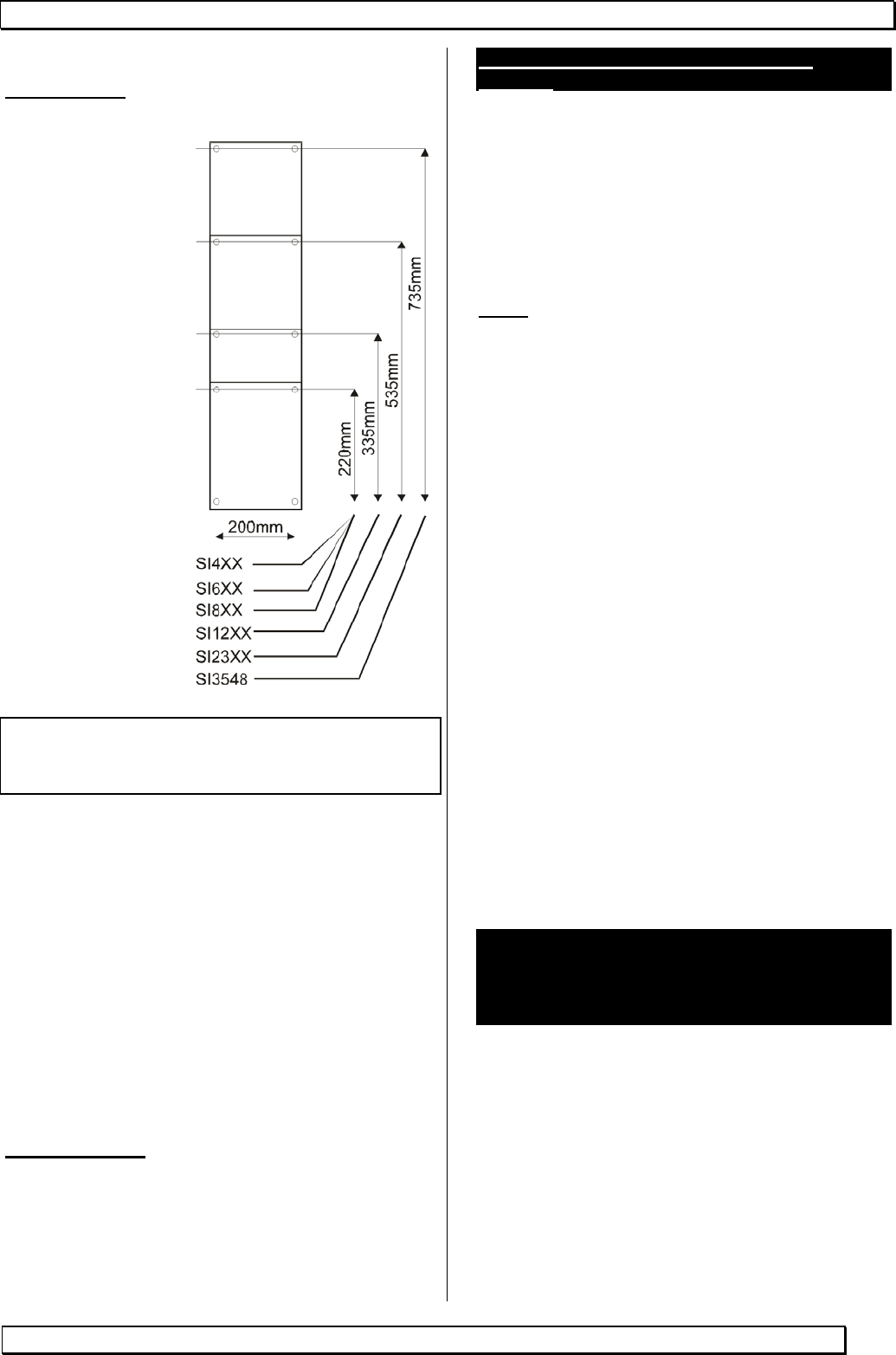
STUDER INNOTEC SI
User manual SI V3.0 E 4
Assembly
Location
The place where the
inverter is to be
mounted should
meet the following
requirements :
Out of reach of non
authorised persons.
In a dry place with
no condensation.
No inflammable
material in the same
room.
Not directly on top of
the batteries.
Adequate
ventilation. Keep
min. 10 cm distance
to other object
(except mounting
side)
Warning :
The casing of the inverter may reach high
temperatures (80 C°)
Fitting
The inverter has been designed to be used in a
vertical position and against the wall. The
inverter is fitted using the four external holes (∅
5,5 mm).
The fitting screws are not supplied with the
inverter.
Should the inverter be mounted on a flat
surface, the maximum continuous power of the
inverter may be slightly reduced.
Connection
Check the switch (4) is in “ OFF ” position.
First connect the 230V outlet (6) to the user
device, so as to prevent any possible accidental
contact.
Check the tension and polarity of the
battery !
The tension of the battery should coincide with
that mentioned in the technical characteristics of
the inverter.
Battery connection :
This connection should done be very
carefully observing the polarity in order not
to damage the device.
Check that the connections are fixed correctly.
Use
After connecting the inverter, make sure the
user devices are correctly plugged in and that
there is no possible contact between the “ Line
OUT ” (6) and a person.
The working device generates high tensions
which could be fatal !
The inverter can be activated by moving the
switch to the “ Auto ” position. The “ on ”
indicator -green LED -(3) is illuminated.
SI xxxx model : If no user device is connected,
the LED blinks after some seconds, which
indicates that the “ standby ” mode has started.
If a user device is plugged in, the green LED
remains illuminated, indicating the uninterrupted
presence of 230V in the outlet. If you wish to
deactivate the standby mode, put the switch in
“ Lock ” position. The inverter will be then
working continuously.
SI xxxxTP model (Twinpower option) : The
green LED remains illuminated indicating the
uninterrupted presence of 230V in the outlet.
The “ Lock ” function deactivates the economical
mode.
Warning :
With the “lock” mode, the no load
consumption of the inverter is 15 to 20
times greater !
Remote control
The inverter can be controlled remotely with a
switch (bi-stable) connected to the “Faston ”
(5) connector on the under side of the device.
The main switch (4) has priority over the
working mode of the device. If the remote
switch is close, the inverter is out of use.












