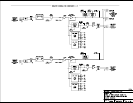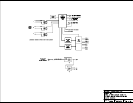Issue 2, September 2007 Model 46 User Guide
Page 26 Studio Technologies, Inc.
Factory Test Mode
Back-panel DIP switch 4 allows a factory
test mode to be enabled. During normal
operation switch 4 should remain in its off
(down) position. When switch 4 is in its on
(up) position factory mode is active. En-
abling this mode will result in the following
operating condition: during an auto null
sequence the associated 4-wire output
channel will remain active. This will allow
the tones associated with the nulling pro-
cess to be present on the 4-wire output.
While not appropriate during actual Model
46 use, it is interesting to “hear” the null-
ing process take place. But unless direct-
ed by factory personnel switch 4 should
remain in its off (down) position.
Technical Notes
Software Version Display
A special Model 46 power-up sequence
allows the unit’s software version number
to be displayed. This is useful when work-
ing with factory personnel on application
support and troubleshooting situations.
The four status LEDs associated with
interface 1 are used to display the major
release number with a range of 1 through
4. The four status LEDs associated with
interface 2 are used to display the release
sub-number which again ranges from 1
through 4. Refer to Figure 9 for a detailed
view of the status LEDs and the corre-
sponding software version numbering
scheme. The Model 46’s initial software
release is version 1.1 which is represented
by the bottom LEDs of each status column
being lit.
Figure 9. Detail of front panel showing the status LEDs that display the software version. In this
example, the software version is 1.3.
Interface 1 LED Section Interface 2 LED Section
(Major Release Number) (Release Sub-Number)
O 4 .4 O
O 3 .3 ●
O 2 .2 O
● 1 .1 O