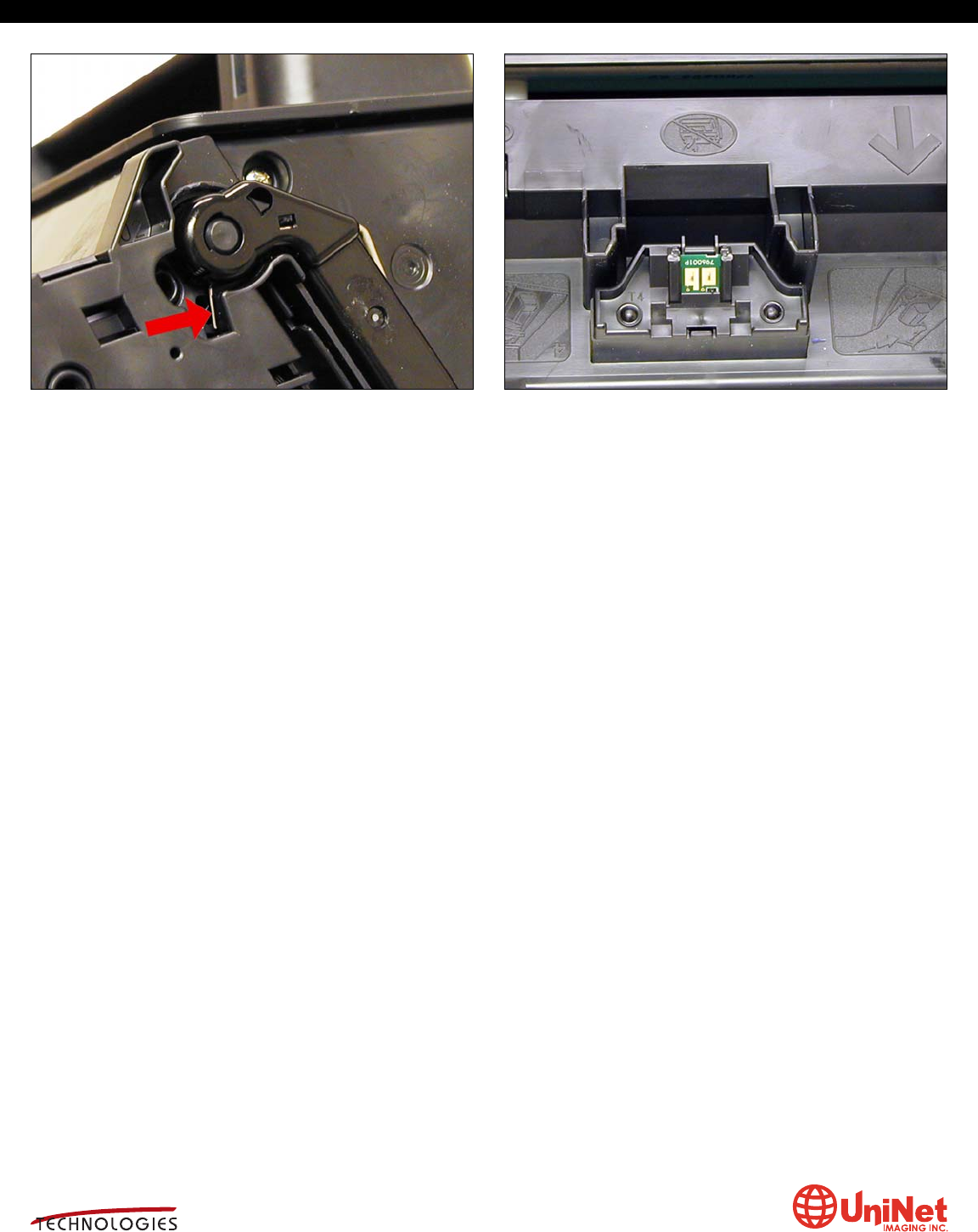
44. Install the arm onto the cartridge. Pull the arm fully back
to release the spring from the notch. Check to make sure the
drum cover operates properly.
45. Remove the old chip from the top of the cartridge by slic-
ing the melted plastic off with a sharp X-Acto knife. Replace
the chip, then lock in place with a small dab of glue from a hot
glue gun. Replacing this chip will enable the toner low func-
tions of both the cartridge and the machine again.
UNINET IMAGING INC. • BROTHER 1240/1650 • ASSEMBLING THE TONER CARTRIDGEUNINET IMAGING INC. • BROTHER 1240/1650 • DISASSEMBLING THE TONER CARTRIDGE
HP P4014, P4015 & P4045 CARTRIDGE REMANUFACTURING INSTRUCTIONS
3232 West El Segundo Blvd., Los Angeles, California 90250 USA • Ph +1 310 280 9620 • Fx +1 310 838 7294 • techsupport@uninetimaging.com • www.uninetimaging.com
© 2008 UniNet Imaging Inc. All Trademark names are property of their respective owners. Product brand names mentioned are intended to show compatibility only. UniNet Imaging does not warrant downloaded information.
SU
MMIT
REPETITIVE DEFECT CHART
OPC Drum: 94mm
Upper fuser sleeve 94mm
Lower fuser pressure roller 94mm
Tray 2 - Separation roller 79mm
Tray 2 - Pickup roller 79mm
Tray 2 - Feed Roller 79mm
Tray 1 - Separation Roller 79mm
Tray 1 - Feed Roller 79mm
Tray 1 - Pickup roller 63mm
Magnetic roller 63mm
Transfer Roller 47mm
PCR 37.7mm


















