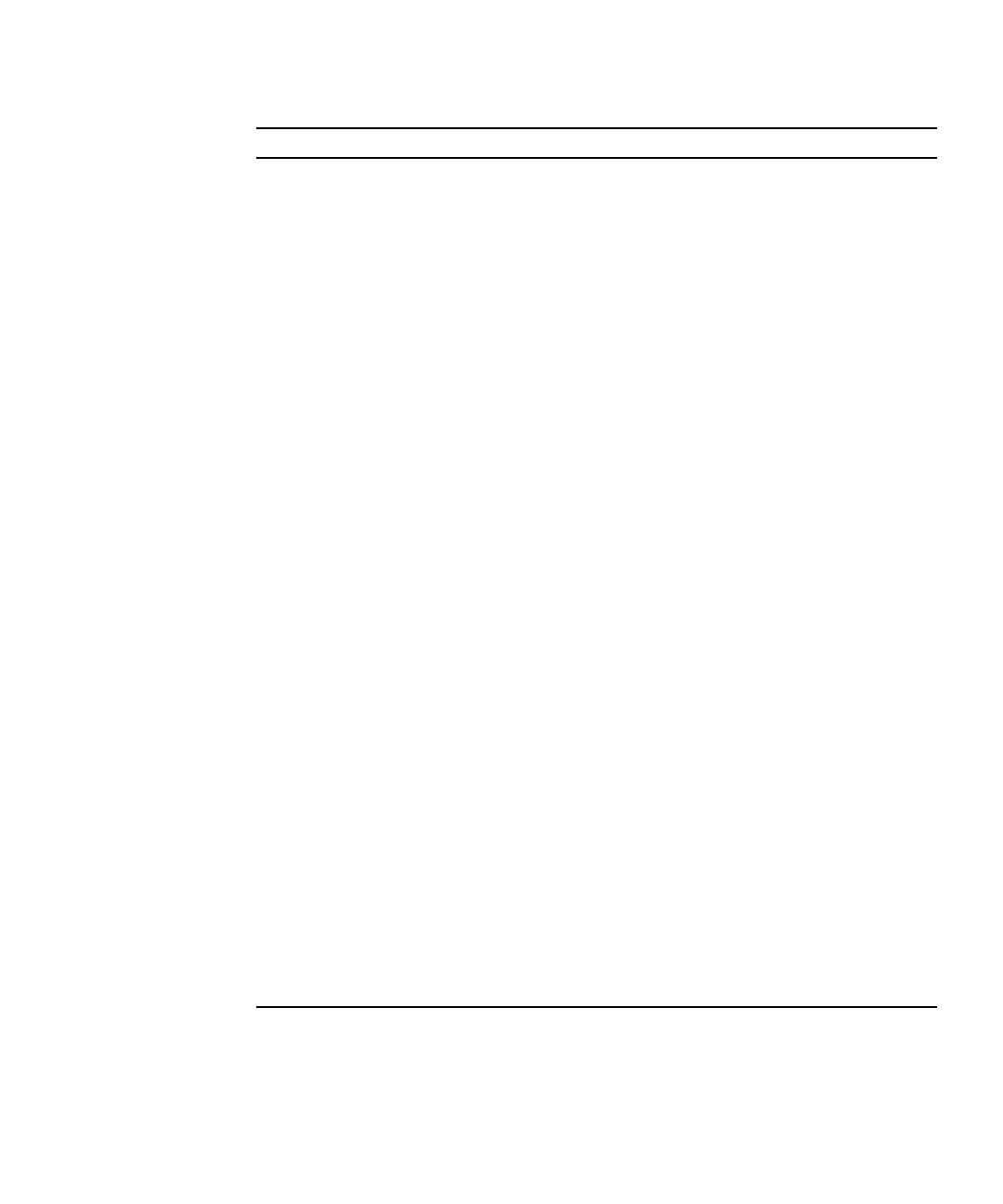
Chapter 2 Using the Signature Test Tool 15
-TestURL path Optional. Specifies the directory location in which
to create the signature file as a
file protocol URL:
file://path
Must end in a trailing slash on a UNIX system or a
backslash on a Microsoft Windows or DOS system.
Setup does not support the HTTP protocol.
-FileName file_name Required. Specifies the name of the signature file to
be created.
-ClosedFile
Optional. The default if not specified. Specifies to
include in the signature file all direct and indirect
superclasses for all required classes (tested classes),
even if these superclasses are non-public or from
untested packages.
-NonClosedFile
Optional. Declines the default -ClosedFile
mode previously described. Does not include all
direct and indirect superclasses and superinterfaces
of tested classes in the signature file
-package package_or_class_name Optional. Specifies a class or package to be included
in the signature file, including its subpackages if a
package is specified. The
-package value acts as a
filter on the set of classes specified in
-classpath. The default is all classes. Repeat the
argument to specify multiple entries.
-PackageWithoutSubpackages
package
Optional. Similar to the
-package option, this
specifies a package to be included but without its
subpackages. Repeat the option to specify multiple
entries.
-exclude package_or_class_name Optional. Specifies a package or class to be
excluded from the signature file, including its
subpackages. Repeat the option for multiple entries.
Excludes duplicate entries specified by the
-package or the
-PackageWithoutSubpackages option.
-verbose
Optional. Enables error diagnostics for inherited
class members.
-apiVersion version_string Optional. Specifies the API version string to be
recorded in the second line of the signature file, as
described in “Signature File Contents” on page 17.
TABLE 2-2 Setup Command Arguments (Continued)
Setup Option Description


















