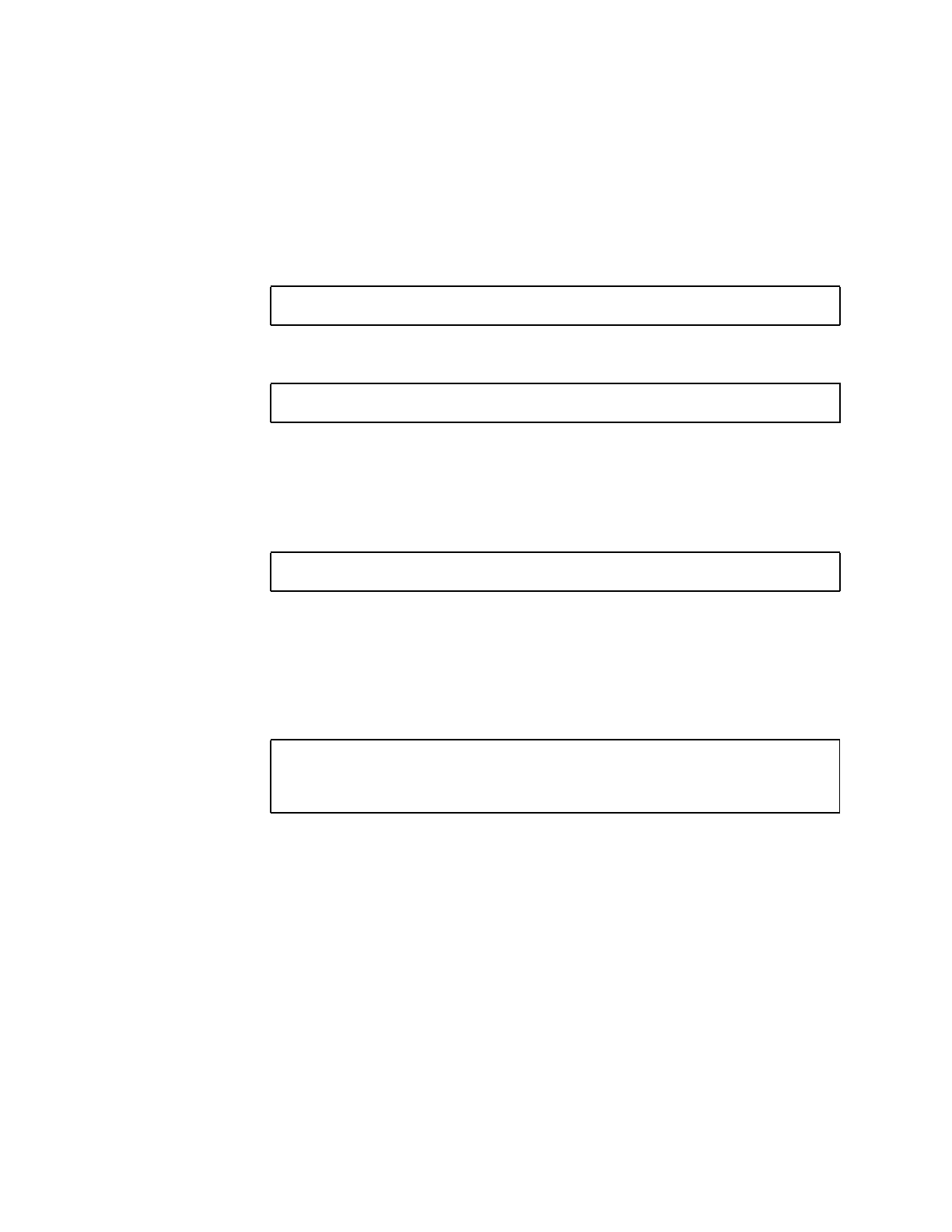
Chapter 4 Configuring Driver Parameters 35
● To modify a parameter value, use the -set option.
If you invoke the ndd utility with the -set option, the utility passes value, which
must be specified, down to the named /dev/ce driver instance, and assigns it to the
parameter:
When you change any adv parameter, a message similar to the following appears:
● To display the value of a parameter, specify the parameter name and omit the
value.
When you omit the -set option, a query operation is assumed and the utility
queries the named driver instance, retrieves the value associated with the specified
parameter, and prints it:
Using the ndd Utility in Interactive Mode
● To modify a parameter value in interactive mode, specify ndd /dev/ce, as shown
below.
The ndd utility then prompts you for the name of the parameter:
After typing the parameter name, the ndd utility prompts you for the parameter
value (see
TABLE 4-1 through TABLE 4-11).
# ndd -set /dev/ce parameter value
xcvr addr:0x00 - link up 1000 Mbps half duplex
# ndd /dev/ce parameter
# ndd /dev/ce
name to get/set? (Enter the parameter name or ? to view all
parameters)


















