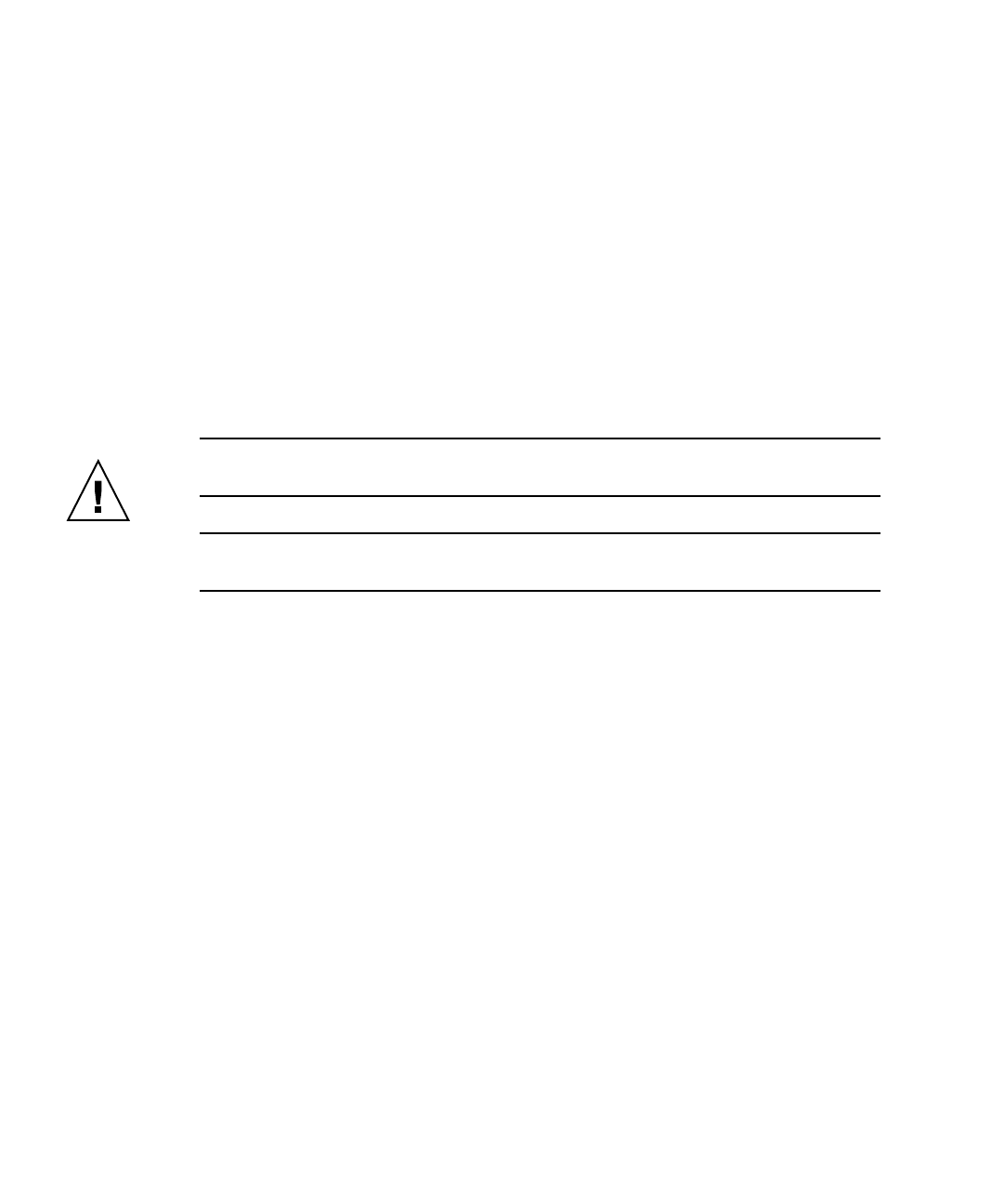
8 Sun Dual Port 4x IB Host Channel Adapter PCI-X Installation and User’s Guide • September 2005
2. Remove the cover from the unit to access the card slots and connectors.
3. Select an available 3.3 Volt PCI-X or PCI slot and remove the blank front panel.
If you are replacing an existing card, remove the card.
4. Install the IB-HCA card into the slot, pushing the card’s edge connector into the
connector on the chassis.
Ensure that the front plate on the IB-HCA card mounts flush with the chassis panel
opening.
5. If applicable, install the screw in front plate to secure the IB-HCA card into the
chassis.
6. Connect the 4x end of the InfiniBand I/O cable(s) to the IB-HCA port connector(s).
Ensure that the connectors are properly engaged.
Caution – Avoid putting unnecessary stress on the connection. Do not bend or twist
the cable near the connectors and avoid cable bends of more than 90 degrees.
Note – On the Sun Fire V20z, remove the top cover when connecting or
disconnecting the InfiniBand I/O cable.
7. Replace the cover on the unit.
8. If not already connected, connect the 12x end of the InfiniBand I/O cable(s) to the
appropriate ports on the InfiniBand switch.
See FIGURE 2-1 for a typical adapter to switch cabling example.
9. Turn power back on to the system and allow the server to reboot.


















