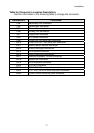Installations
14
In order to set up the correct configuration, here is the description
about how to set the jumpers to enable/disable or change functions. All
jumpers’ location please refer to jumper location diagram.
COM port setting select: JP1
JP1
Function
1-2 3-4 5-6 7-8 9-10 11-12
RS-232 (Default) Off Off Off Off Off On
RS-422 On (Term.) On (Term.) Off On On Off
RS-485 On (Term.) On (Term.) On Off On Off
y Location:
Clear CMOS setting select: JP2
Function JP2
Normal (Default) 1-2
Clear CMOS 2-3
y Location: