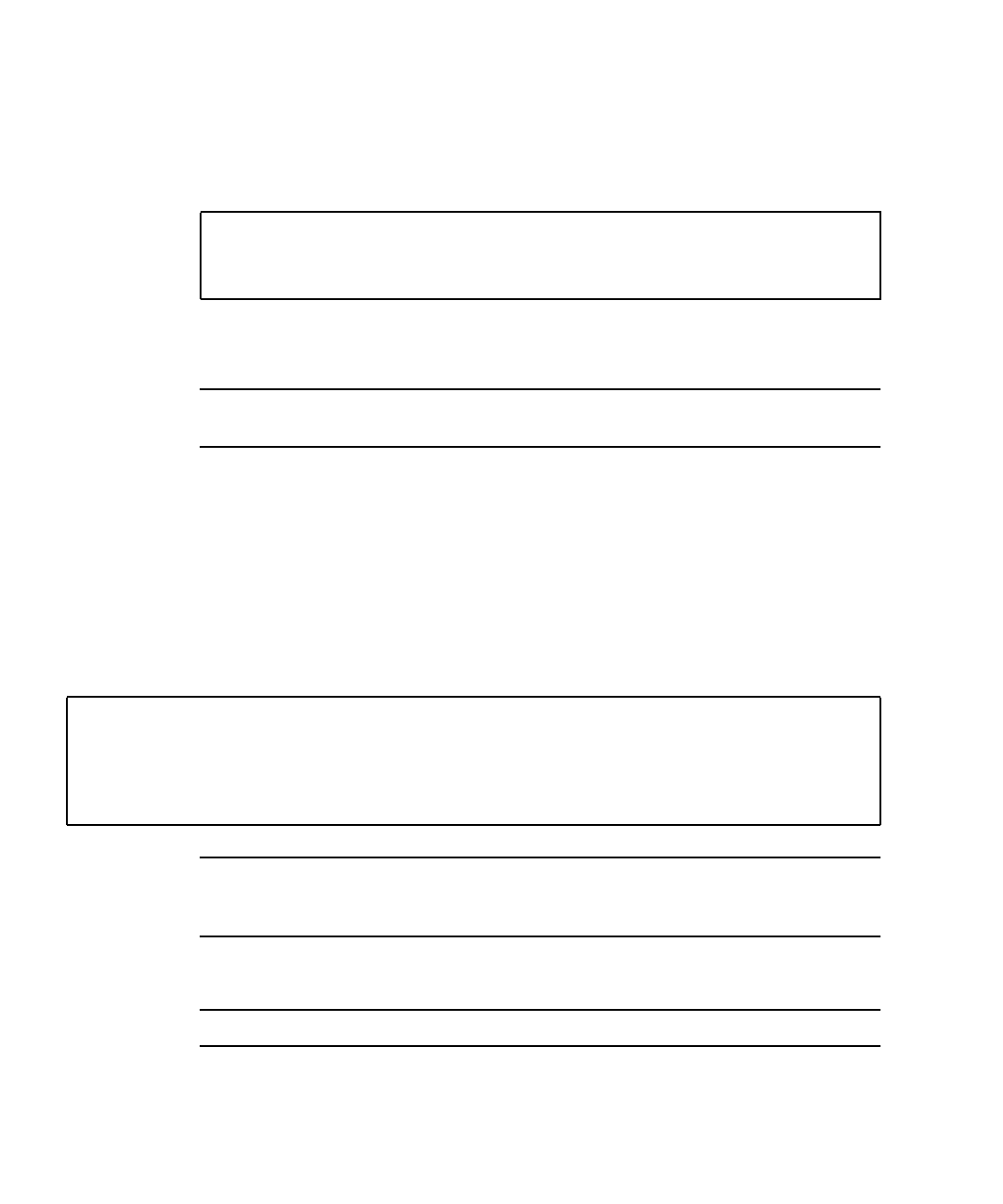
30 Sun GigaSwift Ethernet Adapter Installation and User’s Guide • February 2003
2. Find the root directory of the client system.
The client system’s root directory can be found in the install server’s
/etc/bootparams file. Use the grep command to search this file for the root
directory.
In the example above, the root directory for the Solaris 7 client is /netinstall.In
Step 4, you would replace root_directory with /netinstall.
Note – If the root directory is not found in the /etc/bootparams file, refer to the
Solaris Advanced Installation Guide for configuration instructions.
3. Insert the Sun GigaSwift Ethernet Driver 1.0 Update 1 CD into the install server’s CD-
ROM drive.
The CD should automatically mount to the /cdrom/cdrom0 directory. If the CD did
not get mounted to this directory, refer to “Installing the Driver Software” on page 9
for mounting instructions.
4. On the install server, install the GigaSwift Ethernet software to the client’s root
directory, as determined in Step 2.
Replace root_directory with the location of the client’s root directory.
Note – The directory paths for these files might change in future Solaris releases. If
the commands above do not work correctly, refer to the documentation that shipped
with your version of the Solaris operating environment.
5. Eject the Sun GigaSwift Ethernet Driver 1.0 Update 1 CD from the CD-ROM drive.
Note – Perform the following steps on the client system.
# grep client_name /etc/bootparams
client_name root=server_name:/netinstall/Solaris_2.7/Tools/Boot
install=server_name:/netinstall boottype=:in rootopts=:rsize=32768
# cd /cdrom/cdrom0/GigaSwiftEthernet/Packages
# ls SUNWce*
SUNWcea SUNWceax SUNWced SUNWcedu SUNWcem
# pkgadd -R root_directory/Solaris_2.7/Tools/Boot -d . SUNWced SUNWcem SUNWcedu
# cd /


















