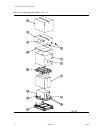96053 Revision L 1-11
Standard Installation Procedure
5. Set the door aside.
6. Remove the right decorative cover over the operator panel by grasping the top of the
cover and gently pulling it away from the operator panel.
7. Measure and note the distances from the bottom of the library flanges to the
mounting holes near the four corners of the front of the library frame. Note that the
distances for the left and right flange hole spaces are different.
8. Using these distances, install the four nut clips into the rack so that their locations
match the hole locations from the previous step.
9. Secure the library to the rack with four screws through the rack to the screw nut clips
on the rear of the rack.
1. Hinge pin (2)
1. Cover
2. Cover snap pins