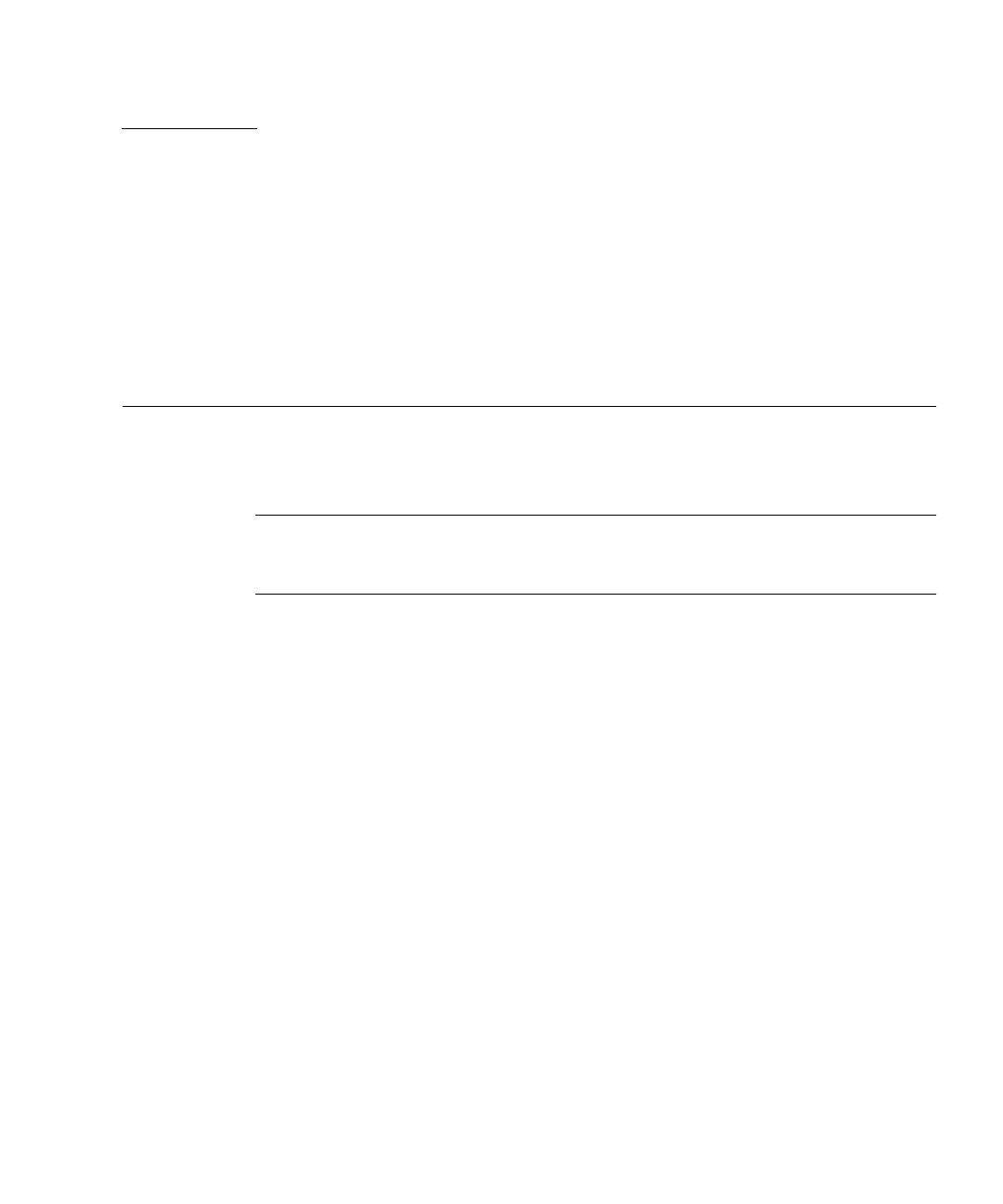
1
CHAPTER
1
Installing, Connecting, and Testing
the Host Adapter
This chapter describes the Sun StorEdge PCI/PCI-X Dual Ultra320 SCSI host adapter
and explains how to install it into a host, connect it to SCSI storage devices, test the
installation, and boot from a disk drive connected to the host adapter.
Note – If you are unfamiliar with Ultra320 SCSI configuration guidelines, read
“Ultra320 SCSI Configuration” on page 13 before performing the procedures in this
chapter.
This chapter discusses the following topics:
■ “Features” on page 2
■ “Installing the Host Adapter” on page 3
■ “Connecting the Host Adapter” on page 8
■ “Testing the Host Adapter” on page 9
■ “Booting the Host Adapter” on page 11


















