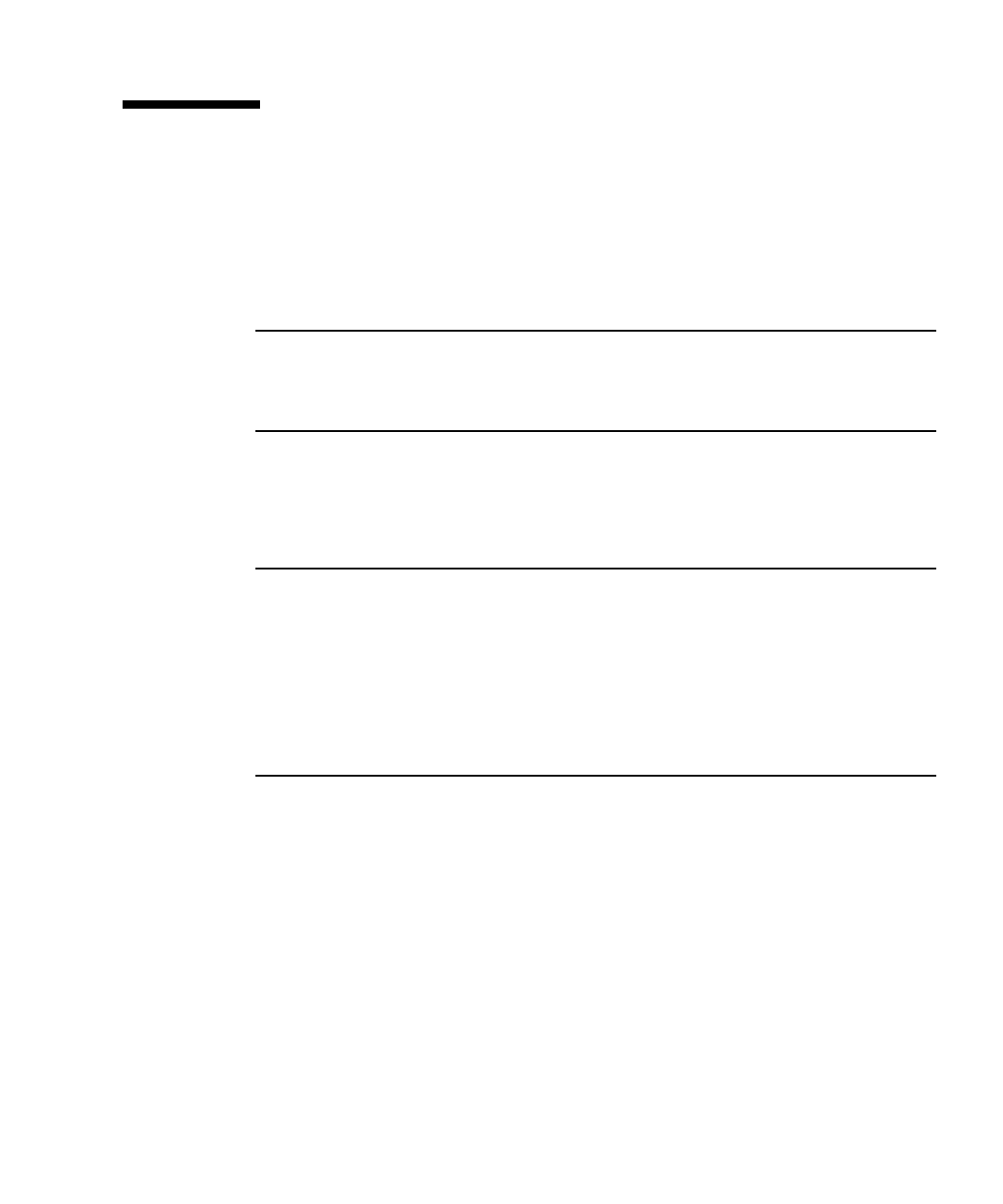
Chapter 1 Installing, Connecting, and Testing the Host Adapter 11
Booting the Host Adapter
The Sun StorEdge PCI/PCI-X Dual Ultra320 SCSI host adapter uses the mpt driver,
which is included with the Solaris operating system beginning with the Solaris 8
2/04 OS release and the Solaris 9 4/04 OS release. This enables you to “warm” boot
directly from a hard disk connected to the host adapter if that disk has at least the
Solaris 8 2/04 OS release or the Solaris 9 4/04 OS release installed.
Note – A “warm” boot requires that the hard disk attached to the host adapter be
powered on and available at the time the server is powered up. A “cold” boot,
where both the server and hard disk are powered up at the same time, is not
supported by the mpt driver.
After booting, you should install any required patches for the mpt driver. Refer to
the Sun StorEdge PCI/PCI-X Dual Ultra320 SCSI Host Adapter Release Notes for
instructions on dowloading and installing mpt driver patches. To view the Release
Notes, see “To Access the Release Notes” on page viii.
Note – The Sun StorEdge 3310 standalone SCSI array is presently limited to
Ultra160 SCSI bus speeds only. Normally, the host adapter automatically lowers the
transfer speed for attached storage devices that are not Ultra320 capable. However,
for the Sun StorEdge 3310 standalone SCSI array, you must create an mpt.conf file
to limit the Sun StorEdge PCI/PCI-X Dual Ultra320 SCSI host adapter to Ultra160
SCSI bus speeds.
For instructions on creating the mpt.conf file, refer to the Sun StorEdge PCI/PCI-X
Dual Ultra320 SCSI Host Adapter Release Notes. To view the Release Notes, see “To
Access the Release Notes” on page viii.


















