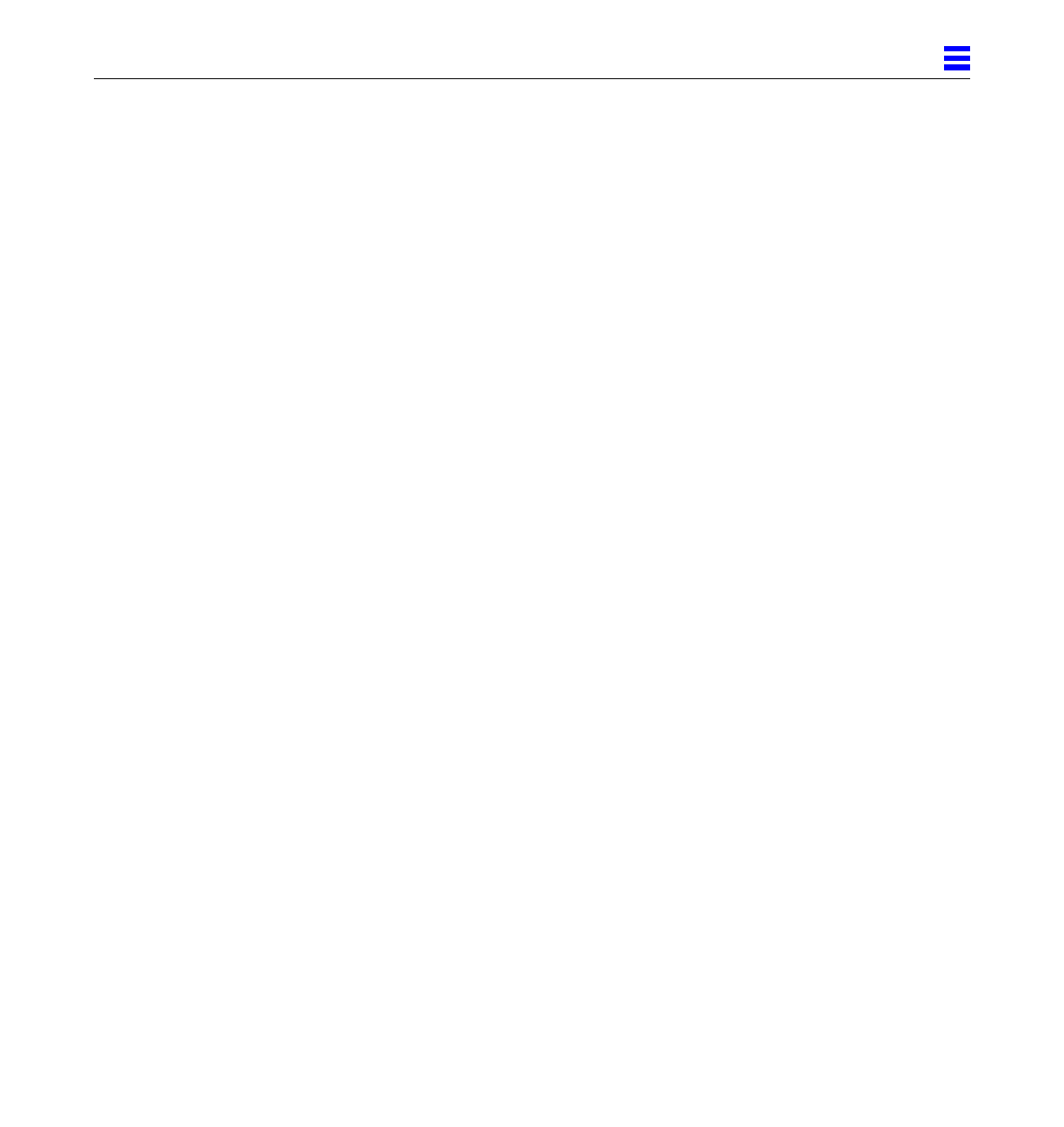
Preparing for Installation 1-3
1
Ethernet Cabling
An additional Ethernet cable is required if you want to use your system’s
existing Ethernet interface and the SunSwift SBus Adapter Ethernet interface.
Disabling YourCurrent Ethernet Device
If you remove your system’s existing Ethernet cable (either from its on-board
Ethernet device or from an existing Ethernet card) and insert it into the
SunSwift SBus Adapter Ethernet connection, you must disable your current
card’s Ethernet device. For example, if your current Ethernet device is called
le0, you would remove its IP address and host name from the /etc/hosts
file and remove the /etc/hostname.le0 file itself.
1.2 If Solaris 2.5 is Not Installed on Your System
1. Install the SunSwift SBus Adapter as described in Chapter 2 first.
2. Install the Solaris 2.5 software environment after the adapter installation,
as described in Section 2.4, “Installing the Solaris 2.5 Software.”
1.3 If Solaris 2.5 is Installed on Your System
If the Solaris 2.5 software is already installed on your system, you must
perform the following installation tasks before installing the SunSwift SBus
Adapter.
• If you are using the SunSwift SBus Adapter as your only Ethernet interface,
perform the tasks in section 1.3.1.
• If you are using the SunSwift SBus Adapter and another Ethernet interface,
perform the tasks in section 1.3.2.


















