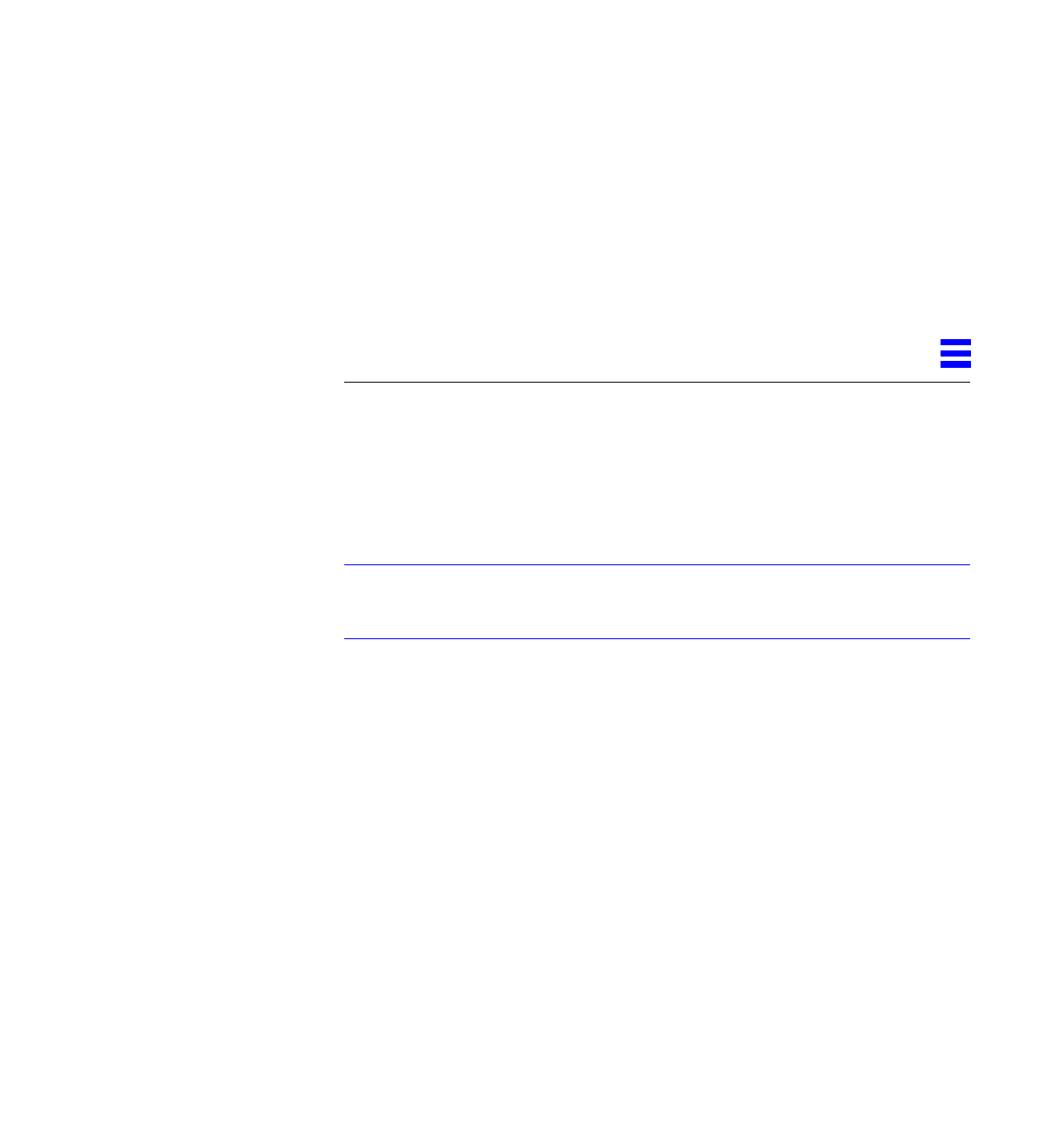
2-1
Installing the Adapter
2
This chapter tells you how to install the adapter in your system, verify that the
adapter is correctly installed, and boot your system.
2.1 Performing the Installation
Note – Refer to your system installation or service manual (and the SCSI
device installation manual, as necessary) for detailed instructions for the
following tasks.
1. Power off your system, using the standard shutdown procedures
described in Solaris 2.5 Handbook for SMCC Peripherals.
2. If you are replacing an SBus card with the SunSwift SBus Adapter,
remove the old card now.
3. Install the SunSwift SBus Adapter in the selected SBus slot.
4. Attach the SCSI cable to the 68-pin SCSI connector on the adapter and to
the SCSI device, if necessary.
5. Connect the Ethernet cable to the SunSwift SBus Adapter RJ-45 connector
and to the hub.
Connect the new Ethernet cable if you are using two Ethernet interfaces.


















