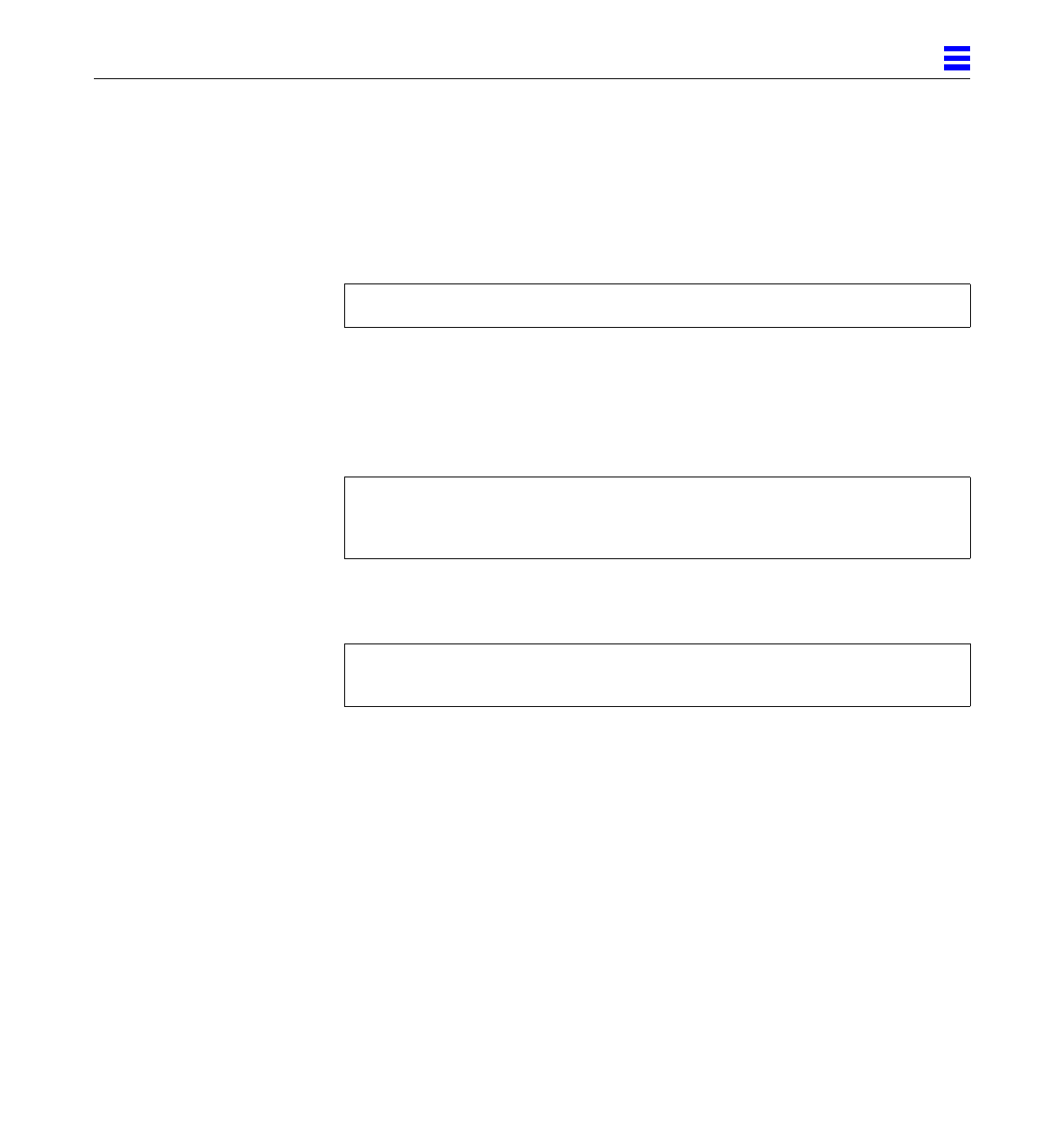
Installing SunSwift SBus Adapter Software On Solaris 2.4 and 2.5 Systems 3-7
3
3.5.2 Diskless Client Booting for Solaris 2.4
In order to boot a diskless client with a local SunSwift SBus Adapter interface
(hme) on a Solaris 2.4 system, the following tasks must be performed on the
boot server.
1. Go to your client’s root partition by typing the following:
2. Edit the name_to_major file by adding an entry for the SunSwift SBus
Adapter device (hme).
If the major device number for the last file entry is n then use n+1 for the
hme channel major device number. As shown in the example below, if the
last entry for the major device number is 104, use 105 for the hme device.
3. Copy the hme driver from the CD-ROM to the client’s root partition as
follows:
4. Create a hostname.hme<num> file for the client in the /etc directory in
the client’s root partition.
Proceed to Section 3.5.3, “Booting From the Network Using Solaris 2.4” for the
client system.
# cd /export/root/<client name>/etc
# qec 103
# qe 104
# hme 105
# cp /cdrom/sunswift_1_0/2.4/SUNWhmd/reloc/kernel/drv/hme \
/export/root/<client name>/kernel/drv/hme


















