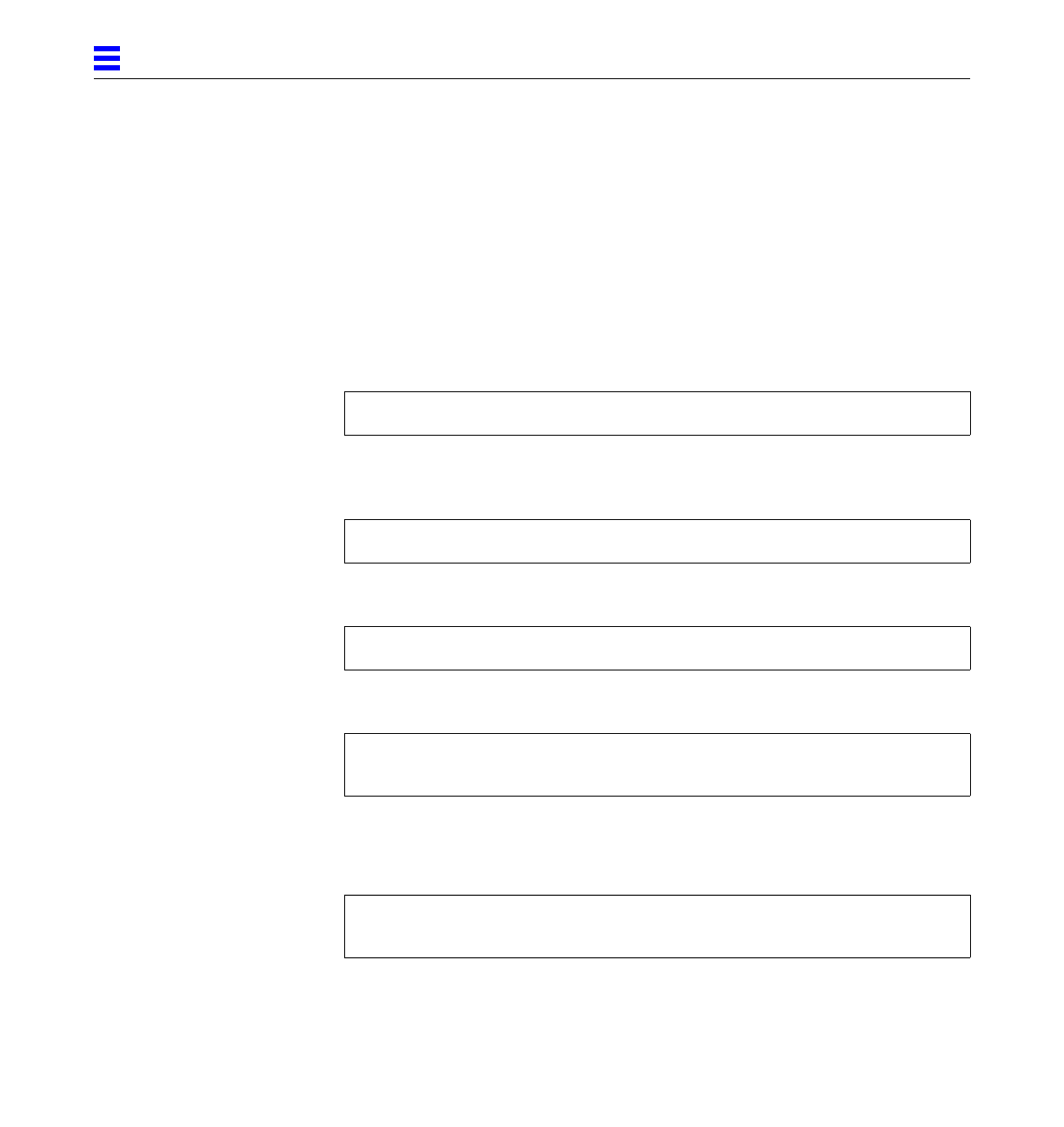
3-10 SunSwift SBus Adapter Installation and User’s Guide—January 1996
3
3.6 Post-Installation Procedures (Optional)
Perform the tasks in the following sections to verify and customize the
performance of the SunSwift SBus Adapter.
3.6.1 Using Hubs That Do Not Send Link Pulses
Certain hubs are not compliant with the IEEE 802.3 Ethernet standards for link
pulses, therefore do not send link pulses. To connect your system to these non-
compliant hubs, you need to disable your system from looking for link pulses.
1. At the ok prompt type:
The show-devs command lists the system devices. You should see the full
path name of the hme device, similar to the example below:
2. Type:
3. Type the following, pressing the Return key at the end of line 0:
4. Press the Control-C keys after typing (full path name of the hme device).
5. At the ok prompt, type:
6. Reboot your system.
ok show-devs
/iommu@f,e0000000/sbus@f,e0001000/SUNW,hme@3,8c00000
ok nvedit
0: probe-all install-console banner
1: apply disable-link-pulse (full path name of the hme device)
ok nvstore
ok setenv use-nvramrc? true


















