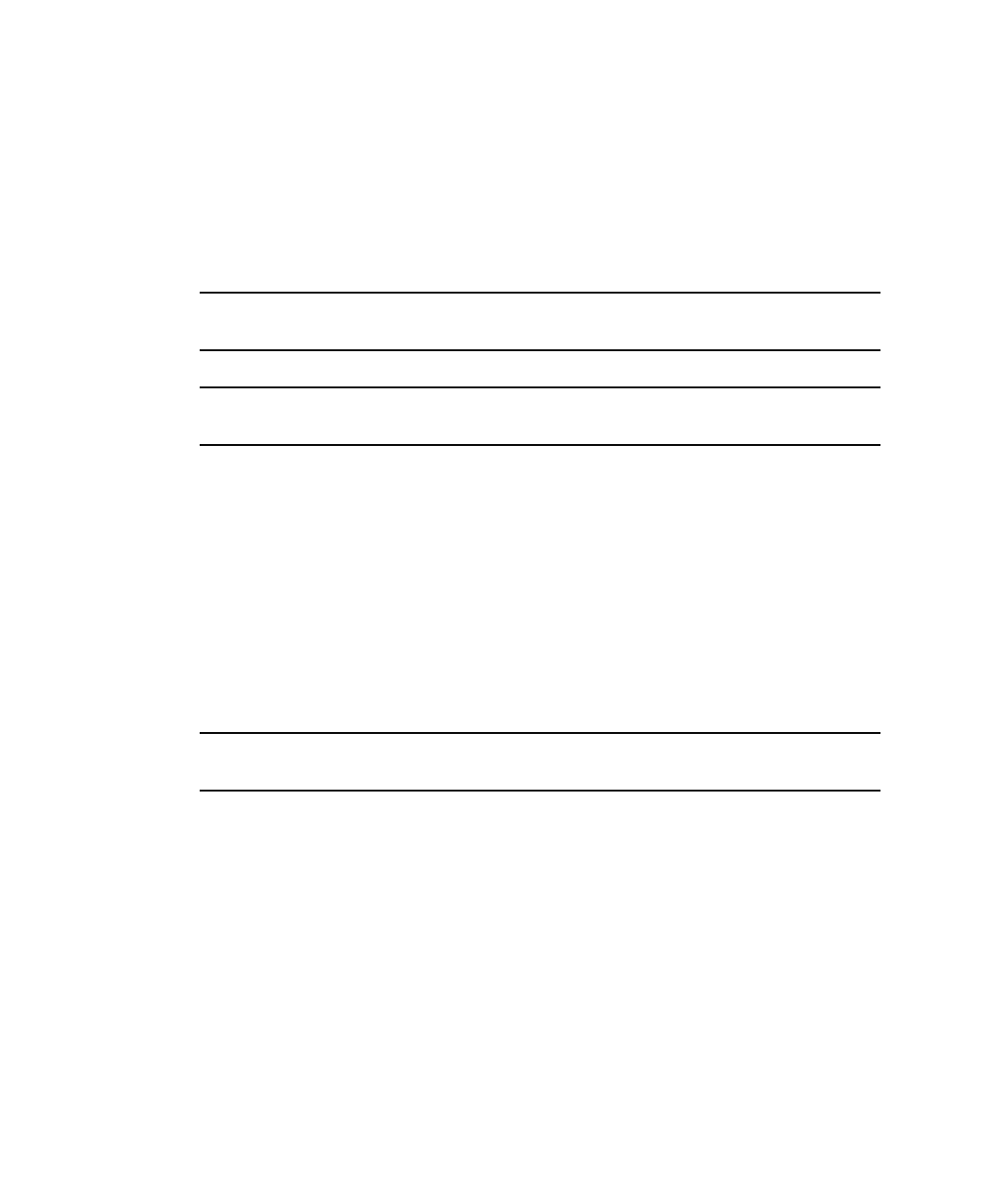
36 Sun StorEdge T3 and T3+ Array Configuration Guide • August 2001
Single Host With Two Hubs and Eight Controller
Units Configured as Four Partner Groups
FIGURE 4-7 shows one application host connected through FC-AL cables to two hubs
and to eight Sun StorEdge T3+ arrays, forming four partner groups. This
configuration is the maximum allowed in a 72-inch cabinet. This configuration can
be used for footprint and I/O throughput.
Note – This configuration is a recommended enterprise configuration for RAS
functionality because the controller is not a single point of failure.
Note – There are no hub port position dependencies when connecting arrays to a
hub. An array can be connected to any available port on the hub.
Each array needs to be assigned a unique target address using the port set
command. These target addresses can be any number between 1 and 125. At the
factory, the array target addresses are set starting with target address 1 for the
bottom array and continuing to the top array. Use the port list command to
verify that all arrays have a unique target address. Refer to Appendix A of the Sun
StorEdge T3 and T3+ Array Administrator’s Guide for further details.
The following three parameters must be set on the master controller unit, as follows:
■ mp_support = rw or mpxio
■ cache mode = auto
■ cache mirroring = auto
Note – For information on setting these parameters, refer to the Sun StorEdge T3 and
T3+ Array Administrator’s Guide
Host-based multipathing software is required for this configuration.


















