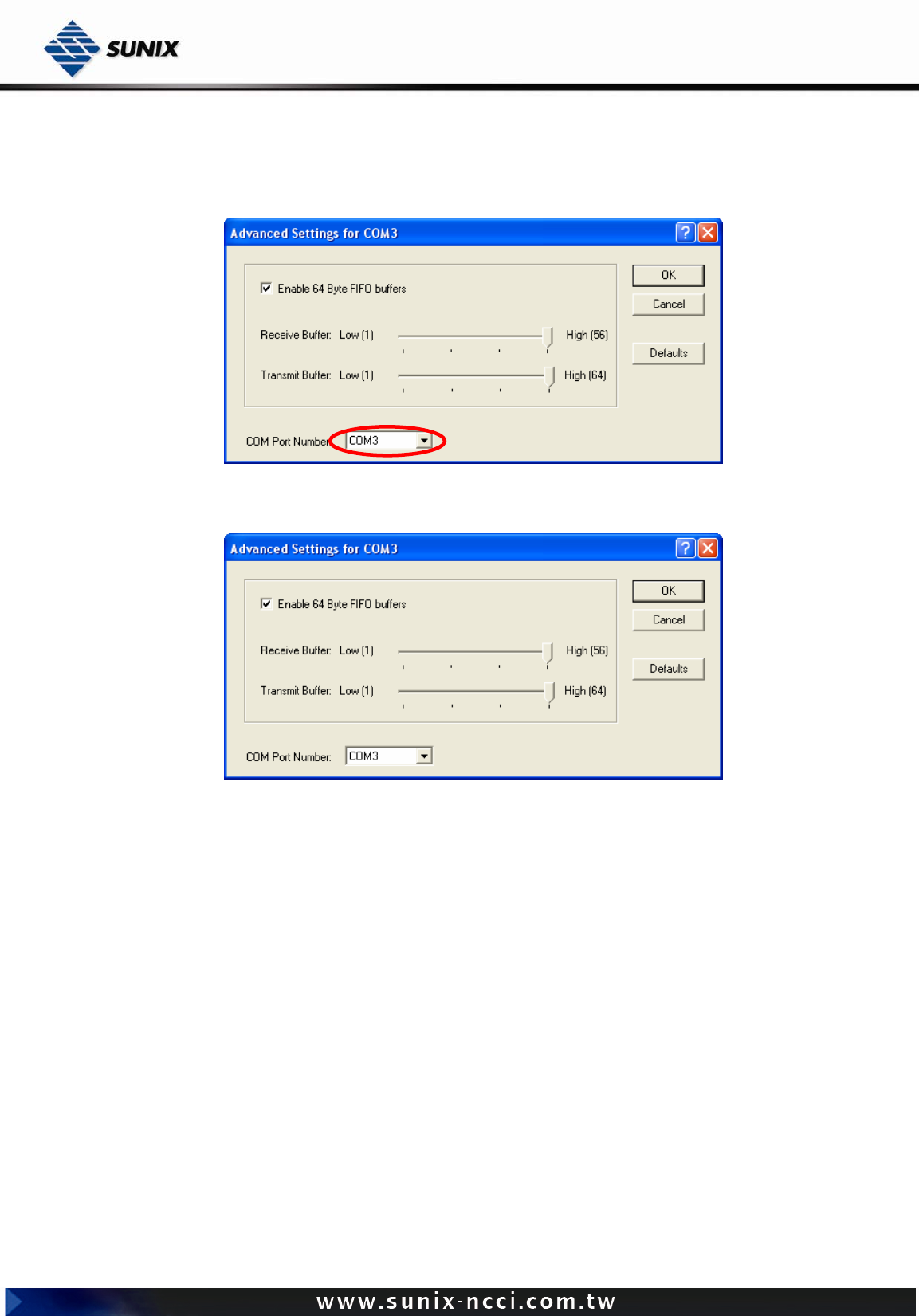
SUNIX NCCI Co., Ltd.
TEL : +886-2-8913-1987
Email : info@sunix-ncci.com.tw
6. Re-map the COM port number by select a free COM port number from the “COM Port Number” combo box. The (in
use) means this COM port number is used by another COM port.
7. Click “OK” to save your settings, and repeat above steps for each serial port.
Uninstalling Device
1. Please launch the Device Manager, and find the SUNIX Matrix Serial Port XXX (COMXXX).


















