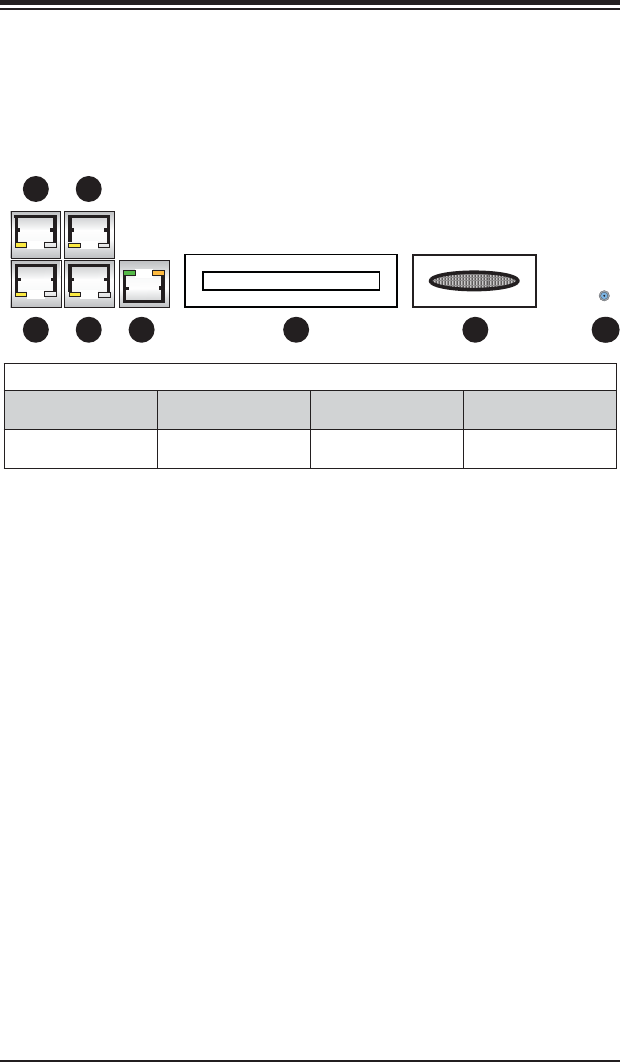
Chapter 2: Installation
2-11
2-7 I/O Port and Control Panel Connections
The I/O ports are color coded to make setting up your system easier. See Figure
2-2 below for the colors and locations of the various I/O ports.
Figure 2-2. I/O Port Locations and Defi nitions
2
1
5
3
4 6
7
Rear I/O Ports
1. LAN3
(H8DCT-HLN4F Only)
3. LAN4
(H8DCT-HLN4F Only)
5. IPMI LAN 7. Infi niBand Port
(H8DCT-HIBQF Only)
2. LAN1 4. LAN2 6. KVM
(VGA+COM+2*USB)
8. UID
88


















