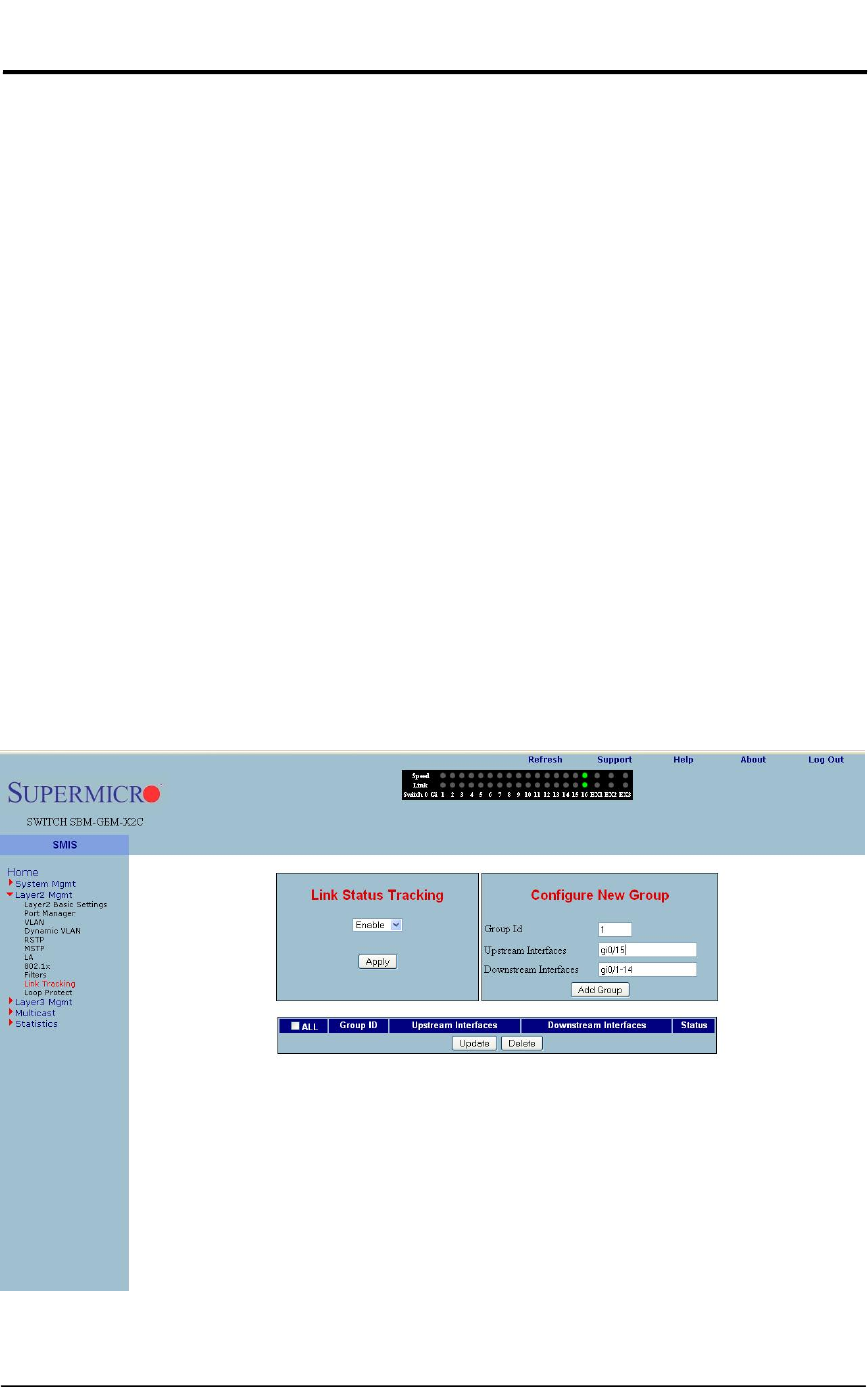
Release: 1.0c 16 / 27
SupermicroSwitchWebGUIQuickConfigurationGuide
Note:
1. Do not use the same switch ID for multiple switches on the stack.
2. All switches in the stack can only be configured through the master switch.
3. Make sure all stacked switches run the same version of firmware!
4. Only the same switch models can be stacked together. For example, the SSE-G24-TG4 switch
can only be stacked with other SSE-G24-TG4 switches.
5. Use the same stacking ports configuration across all the switches in stack. For example, if xg1
and xg2 is used for stacking, all switches in the stack should have the same port numbers as
stacking ports.
2.8 Tracking Uplink Failure
The Uplink Failure Tracking Feature (ULFT) is useful for blade switches (SBM-GEM-X2C, SBM-
GEM-X2C+, SBM-GEM-X3S+ and SBM-XEM-X10SM). This helps blade servers to move to
redundant Ethernet ports in case any blade switch uplink fails.
The user can configure one or more groups for ULFT. Each group can have one or more uplinks
and one or more downstream ports.
Link tracking can be configured from the Layer2 Mgmt
Link Tracking page.
Fig 8: Link Tracking Page


















