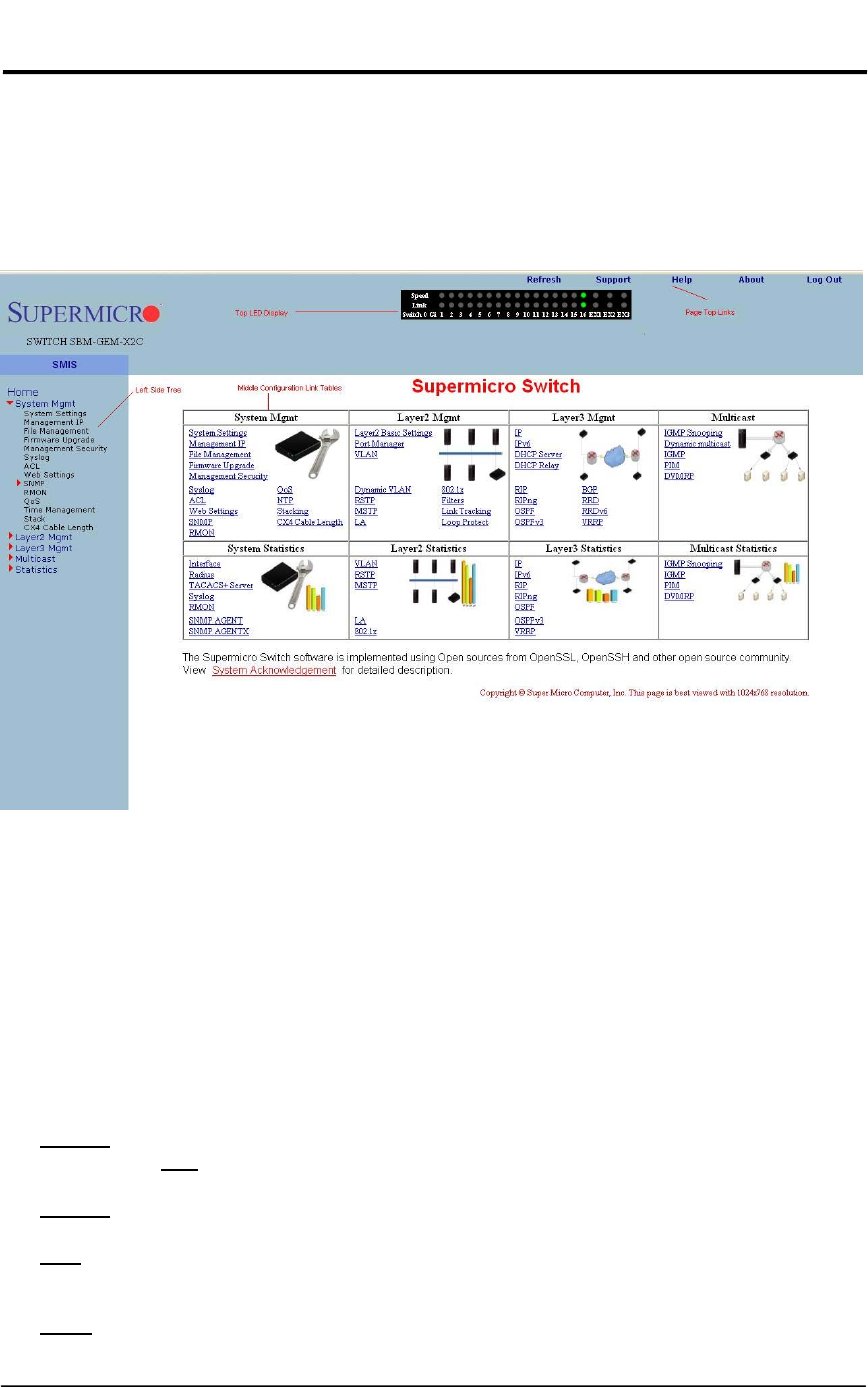
Release: 1.0c 7 / 27
SupermicroSwitchWebGUIQuickConfigurationGuide
Middle Configuration Links Table
Except for the Page Top LED Display section, the Home page is same for all the switch products
SSE-G48-TG4, SSE-G24-TG4, SSE-X24S, SSE-X24SR, SSE-X3348S, SSE-X3348SR, SSE-
X3348T, SSE-X3348TR, SBM-GEM-X2C, SBM-GEM-X2C+, SBM-GEM-X3S+ and SBM-XEM-
X10SM.
Fig 2: Home Page
2.2.1 Page Top Links
This section provides the following links:
Refresh
Support
Help
About
Logout
The Refresh link refreshes the contents of the page. Unlike the browser provided refresh button,
this link refreshes only the contents of the section in the middle of the page which has active data.
The Support link provides a link to the customer support group at Supermicro.
The Help link provides context specific help text. This link opens a new help text page relevant to
the configuration page currently being displayed.
The About link provides information about the switch itself and the firmware versions supported.


















