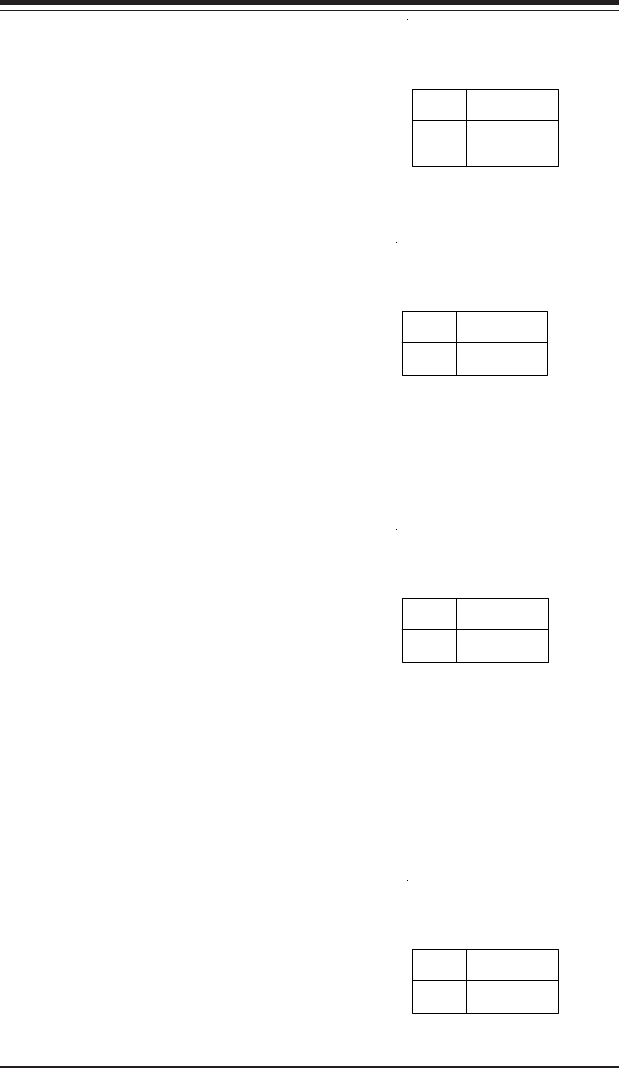
2-20
SUPER X5DL8-GG/X5DLR-8G2+/X5DLR-8G2 User’s Manual
Front Side Bus Speed
JP12 is used to set the system
(front side) bus speed for the pro-
cessors. It is best to keep this
jumper set to Auto. See the table
on the right for jumper settings.
Jumper
Position
Pins 1-2
Pins 2-3
Open
Definition
Auto
400 MHz
533 Mhz
Front Side Bus Speed
Jumper Settings (JP12)
Spread Spectrum
J35 is used to enable or disable
the Spread Spectrum feature.
Spread Spectrum is a technique
used to stabilize operations when
a system is being affected by
electromagnetic interference. The
normal (default) position is open to
disable Spread Spectrum. See
table at right for jumper settings.
Jumper
Position
Open
Closed
Definition
Disabled
Enabled
Spread Spectrum
Enable/Disable
Jumper Settings
(J35)
PCI 3.3V Standby Enable/
Disable (X5DL8-GG)
JP2 is used to enable or disable a
3.3V standby voltage on pin A14
of the PCI-X slots. If you have a
LAN or modem add-on card in-
serted into a PCI-X slot that you
wish to "wake" the system up
with, you should enable this
jumper. Otherwise, leave this
jumper on pins 1-2 (disabled).
The normal (default) position is
disabled. See the table on the
right for jumper settings.
Jumper
Position
Pins 1-2
Pins 2-3
Definition
Disabled
Enabled
PCI 3.3V Standby Enable/
Disable Jumper Settings
(JP2)
VGA Enable/Disable
JP56 allows you to enable or dis-
able the VGA port. The default
position is on pins 1 and 2 to en-
able VGA. See the table on the
right for jumper settings.
Jumper
Position
1-2
2-3
Definition
Enabled
Disabled
VGA Enable/Disable
Jumper Settings
(JP56)


















