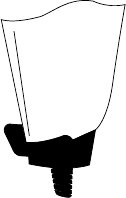
3
Quick Reference
5. Slide the boot up while observing its orientation until it is se-
curely in place.
6. Make certain the semi-circular key on the boot slides inside
the handle assembly, and that the boot snaps into place.
7. Gently pull the boot to be sure it is properly seated.
Switching Cables
Different cables are required for different hosts. To change the
scanner cable:
1. Slide the boot down over the cable.
2. Unplug the modular connector by depressing the connector
clip (through the access hole), and remove the existing cable.
3. Follow the steps for
Installing the Cable
on page 2.


















