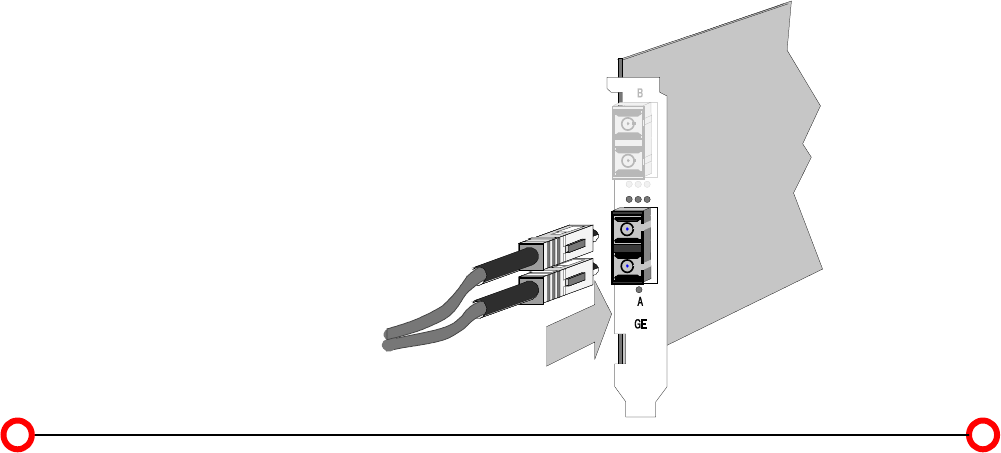
Chapter 2. Connecting the
Network Card to the Data
Network
11
2. Follow the safety instructions. If possible, disconnect the switch and the computer from the
power supply. If you are hot plugging, you should also follow the safety instructions issued by
the system vendor.
3. Remove the protective plug from the switch port which is to be used.
4. Connect the SC duplex, VF-45 or RJ-45 connector at one end of the cable to the port on the
switch.
5. Remove the protective plug from the (lower) port on the network card (FO types only).
6. Connect the connector at the other end of the cable to the (lower) port on the network card. The
port type (1000Base-SX/1000Base-LX/1000Base-T/Volition) on the network card and that on the
switch should be the same (see above) or adapted via patch cord (VF-45/SC).
Figure 2. Connecting fiber-
optic cables/connectors


















