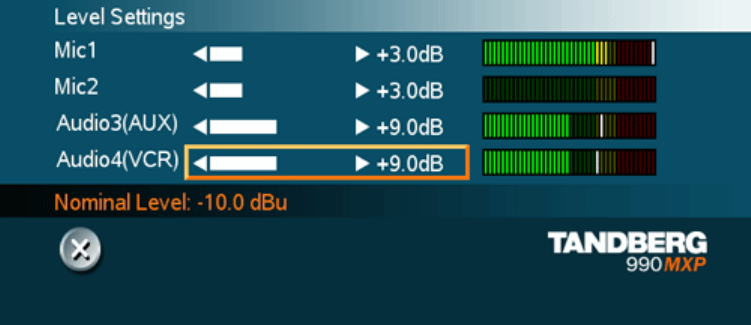
TANDBERG 770/880/990 MXP
168
To help adjusting the input levels there is also a Peak Performance meter showing the peak
audio volume for each of the audio inputs. The level should be adjusted so that the Peak
Performance meter never reaches the maximum value to avoid the acoustic echo canceller to
malfunction due to overload of the microphone.
The default levels for Mic 1 and 2 are set for use with an Audio Technica AT871R or AT841R
microphone in an average videoconferencing room. The gain can be adjusted correctly for a wide
range of microphones.
A few examples of microphone levels are:
Audio Technica AT871R +3dB (default)
Audio Technica AT841R +3dB
TANDBERG Audio Science:
Audio Technica AT-861PZ +3dB
Crown PZM-6D +19.5dB
Audio inputs 3 and 4 are set to a default level which is adhered to by most manufacturers
of audio-visual equipment and is a level at which most audio-visual equipment (CD-players,
VCRs or DVDs) will work.


















