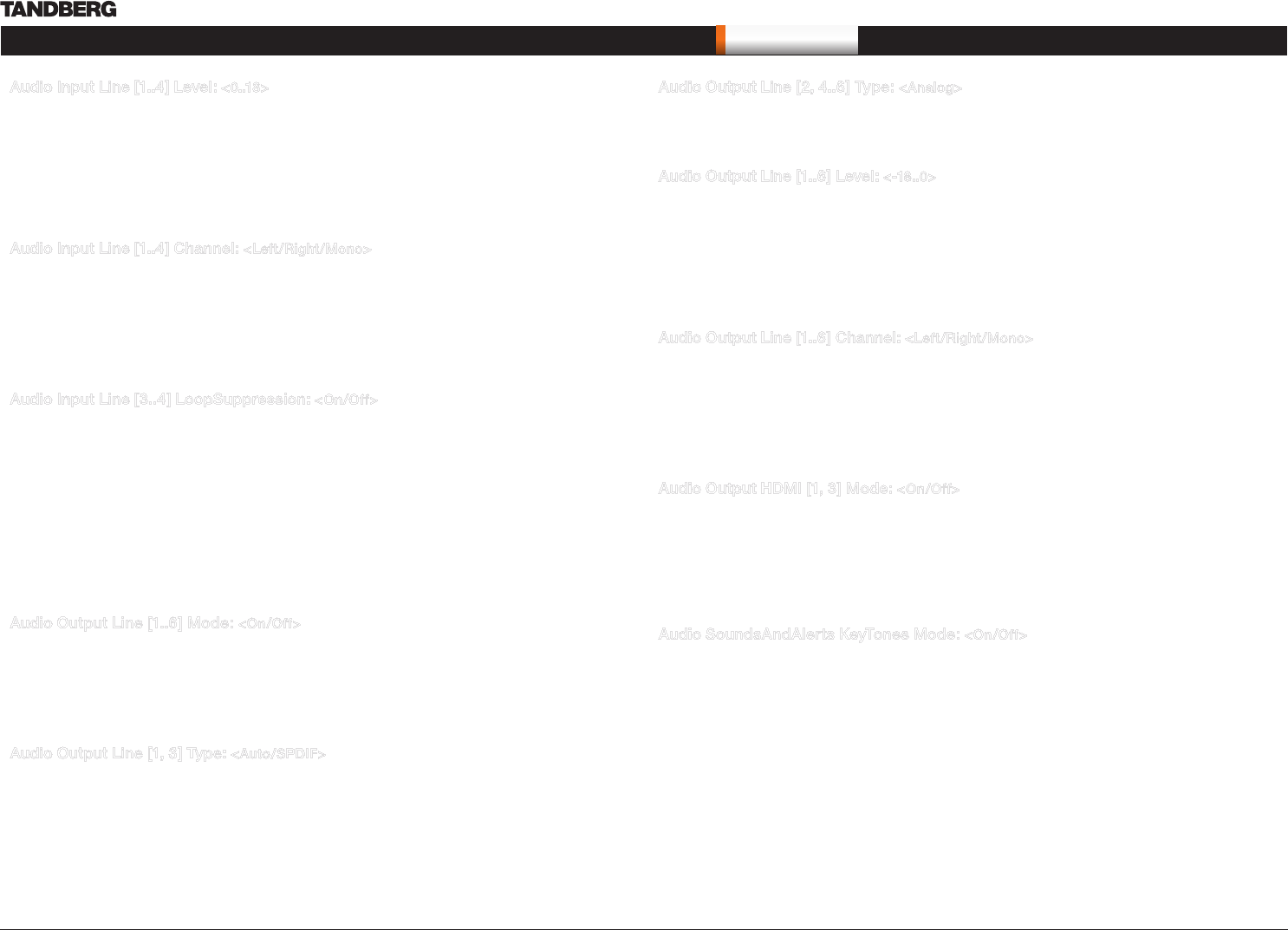
D14129.02—NOVEMBER 2008
21
Codec C90
Administrator Guide
Contents Introduction Getting started About the menus About the settings Settings Library Cameras Appendices Contact us
The settings library
Audio Input Line [1..4] Level: <0..18>
Defines the input level of each Line input in steps of 1dB from 0dB to 18 dB. Addresses the specific Audio
Line input.
Please see the Audio Level tabels in the Codec C90 System Integrators Guide for a complete overview of
the menu values represented in dB.
Range: 0 to 18 dB
Example: Audio Input Line 1 Level: 10
Audio Input Line [1..4] Channel: <Left/Right/Mono>
Defines whether the Audio Line input is a mono signal or part of a multichannel signal.
Left: The Audio Line input signal is the left channel of a stereo signal.
Right: The Audio Line input signal is the right channel of a stereo signal.
Mono: The Audio Line input signal is a mono signal.
Example: Audio Input 3 Channel: Left
Audio Input Line [3..4] LoopSuppression: <On/Off>
Loop suppression detects whether a delayed signal loop is present from an audio Line output to an audio
Line input on the codec. If a loop is detected this unwanted feedback is suppressed. This function may be
useful if a DVD player is connected to both an input and an output of the codec. If the DVD player is in stop
or record mode it will loop the output signal from the codec directly back to the codec’s input.
On: Set to On to activate Loop Suppression. When Loop Suppression is activated the codec will detect
delayed signal loops from line output 3 to line input 3 and from line output 4 to line input 4. (Only line input 3
and 4, and line output 3 and 4 are intended connected to a DVD player in the current setup.)
Off: Set to Off to deactivate Loop Suppression. Note! Line input 1 and 2 do not support Loop Suppression,
hence Loop Suppression can be set to Off only for these outputs.
Example: Audio Input Line 3 LoopSuppression: On
Audio Output Line [1..6] Mode: <On/Off>
Determines whether or not an Audio Line output is active. Addresses the specific Audio Line output.
On: Set to On to enable the Audio Line output.
Off: Set to Off to disable the Audio Line output.
Example: Audio Output Line 1 Mode: On
Audio Output Line [1, 3] Type: <Auto/SPDIF>
Determines if the Audio Line output is an analog or digital type output. Addresses the specified Audio Line
output (1 or 3).
Auto: The system will select analog or digital (SPDIF) mode depending on the detected Audio Module. If
a TANDBERG Digital NAM is detected then SPDIF mode will be selected, otherwise analog mode will be
selected.
SPDIF: Set to SPDIF when you want the Audio Line 1 or 3 output to be in digital mode. This will disable
Output Line 2 and 4.
Example: Audio Output Line 1 Type: Auto
Audio Output Line [2, 4..6] Type: <Analog>
Line output 2, 4, 5, 6 are dedicated analog outputs, hence type can be set to analog only.
Example: Audio Output line 2 type: analog
Audio Output Line [1..6] Level: <-18..0>
Defines the output level of the specified Audio Output Line in steps of 1dB from -18dB to 0dB. Addresses
the specific Audio Line output connector.
Please see the Audio Level tabels in the Codec C90 System Integrators Guide for a complete overview of
the menu values represented in dB.
Range: -18 to 0 dB
Example: Audio Output Line 1 Level: -10
Audio Output Line [1..6] Channel: <Left/Right/Mono>
Defines whether the Audio Line output is a mono signal or part of a multichannel signal.
Left: The Audio Line output signal is the left channel of a stereo signal.
Right: The Audio Line output signal is the right channel of a stereo signal.
Mono: The Audio Line output signal is a mono signal.
Example: Audio Output Line 1 Channel: left
Audio Output HDMI [1, 3] Mode: <On/Off>
Determines whether or not the audio channel on the HDMI output should be active. Addresses the specific
Audio HDMI output.
On: Set to On to enable the audio channel on the HDMI 1 or HDMI 3 output.
Off: Set to On to disable the audio channel on the HDMI 1 or HDMI 3 output.
Example: Audio Output HDMI 1 mode: On
Audio SoundsAndAlerts KeyTones Mode: <On/Off>
Determines whether or not the system should produce a sound every time a key on the remote control is
pressed.
On: There will be a sound indicator when pressing keys on the remote control.
Off: The remote control Key Tones is switched off.
Example: Audio SoundsAndAlerts KeyTones Mode: Off


















