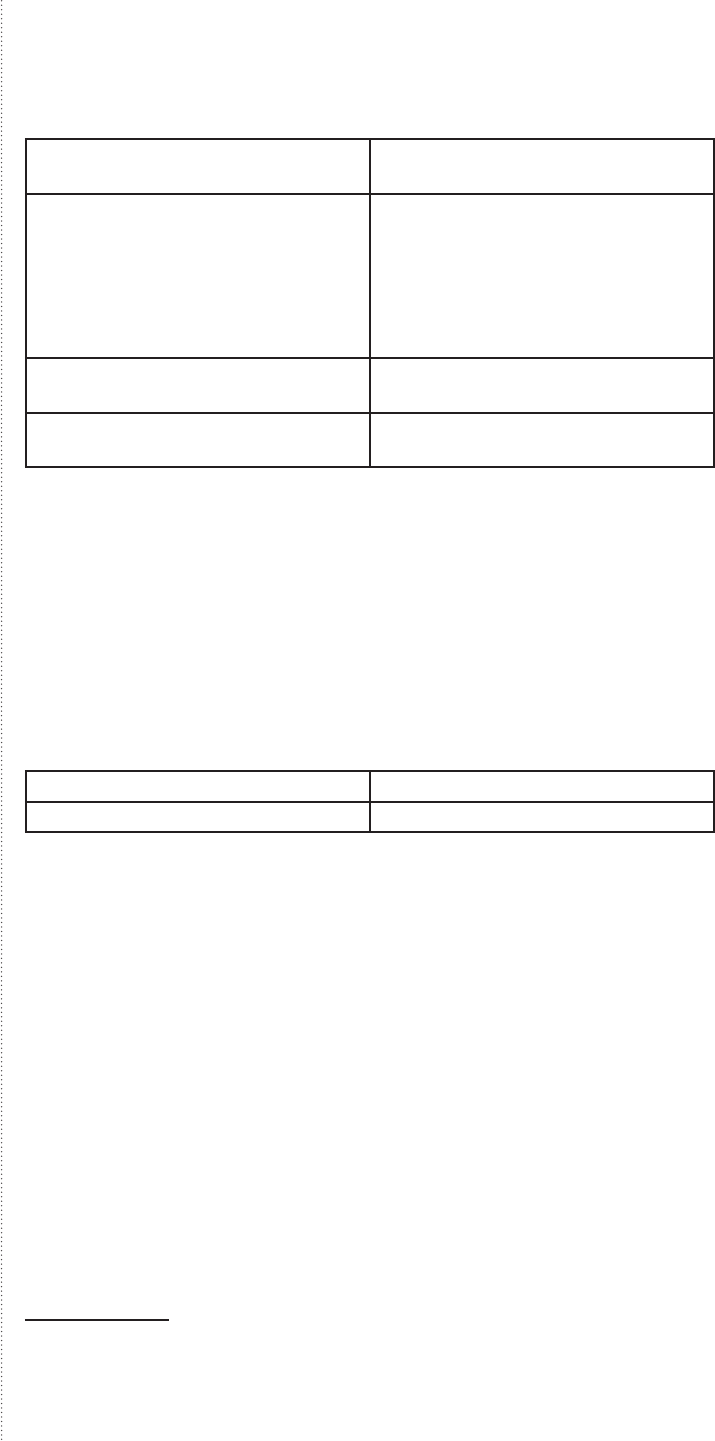
14
TMS Connection (Optional
5
)
The Meeting Room service (MRService) and TCSPI require TMS to run. If
any of these modules are installed, the TMS Connection eld is enabled, and
the elds are required to be completed.
TMS hostname or IP address The address of the TMS server. E.g.
tms.tandberg.com
TMS User Name A windows user account with TMS
access.
Notice! This user is required to
have the BookOnBehalfOf role in
TMS
Password Windows password for the TMS user
specied above.
HTTPS Check this is you have congured
your TMS server with HTTPS.
Verify the TMS connection by pressing Test Connection.
Sametime connection settings (Optional
6
)
If you have the Conferencing service (TCSPI) installed, a service Account
is required. If there is no existing service account on Domino, create a new
account on the Sametime server. The account does not need mail, but is re-
quired to be able to log into the Sametime server, so it must have an internet
password.
Update the Sametime username and Password eld of the Domino connec-
tion settings with the username and password for the service account.
Sametime user name Name of Domino user
Password Password of Domino account
Meeting Rooms conguration (Optional
7
)
Use this to video enable meeting rooms, by exporting the appropriate system
from TMS into the Domino Directory making them available to users to add to
their buddy list in Sametime Connect.
Selecting this tab shows systems that are registered with TMS. Systems listed
under TMS Systems are available systems from TMS that have not yet been
added to the Domino Directory. Systems that are listed under Exported TMS
Systems have already been added to the Domino Directory.
To export a new TMS system to the Meeting Room service, simply choose the
system in the list of TMS systems, and click the “>>” button.
To remove the TMS system from the Meeting Room service, choose the sys-
tem in the list of Exported TMS Systems, anc click the “<<” button.
Removal of the TMS system will not delete the Domino accounts created
for the systems. The accounts must be deleted from the Domino Direc-
tory if you wish to fully remove it from Sametime clients.
5 Only available if either multipoint (TCSPI) or Meeting room service
module is installed
6 Only available if either multipoint (TCSPI) or Meeting room service
module is installed
7 Only available if Meeting room service module is installed
It is strongly suggested that the ‘Create account..’
option is checked so that Domino accounts are auto-
matically created when enabling new TMS systems
for meeting rooms. If this option is unchecked, you
will still be prompted for a password that is saved
in the Integration’s conguration les. You must
manually create a Domino user with the matching
username and internet password to complete setup
of the meeting room.
TIP: If the password of an existing meeting
room account is changed, you must remove
the system from the Enabled Systems column
and re-add it with the new password. This will
not affect existing Sametime buddy lists, etc.


















