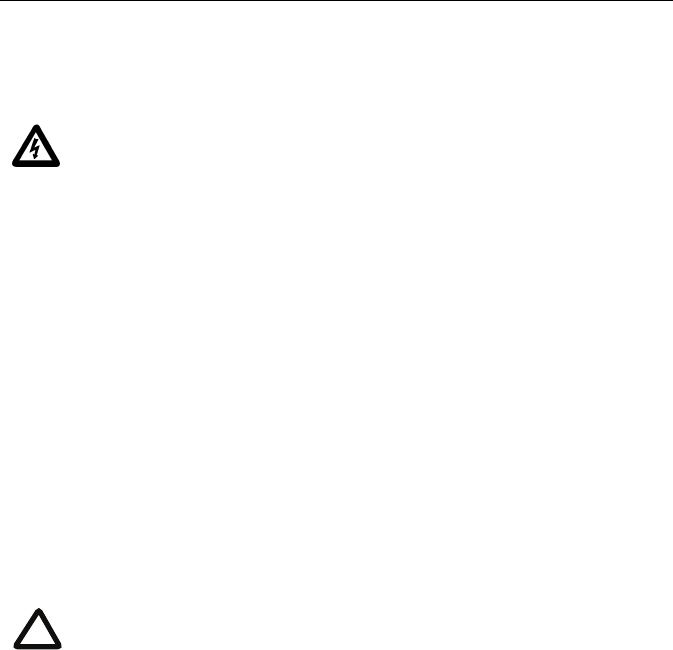
6
Connecting the ISDN gateway
Your ISDN connection
Outside North America
Check with your network provider to ensure that your incoming ISDN PRI line is
terminated in an NTU/CSU (Network Termination Unit/ Channel Service Unit). If
it is not, then seek their advice regarding the provisioning of such a device. Do not
connect the ISDN gateway directly to an external ISDN line.
Within North America
If your network provider has not terminated all of your incoming ISDN PRI lines
with an NTU/CSU, Codian recommends that you install a suitably approved CSU to
protect the ISDN gateway from damage by surges on your ISDN PRI lines.
Step one: Connect to Ethernet Port A
Connect an Ethernet cable from Ethernet Port A to an Ethernet switch (rather than a
hub, to minimize interference from other devices on the network). The Ethernet
port is a 10/100/1000 Mbps auto-sensing connection.
Step two: Connect to the ISDN ports
The ISDN gateway uses a standard RJ48C ISDN interface for each PRI port.Use a
single straight-through STP patch cable to connect each PRI port on the ISDN
gateway to your ISDN connection.
For information about the behavior of the ISDN port LEDs, refer to Table 1, ISDN
gateway LED behavior, on page 2.
To reduce the risk of fire, use only 26 AWG or larger telecommunication
line cord.
Only connect to Ethernet Port A. Ethernet Port B is reserved for future
expansion; do not connect anything to Ethernet Port B.
i


















