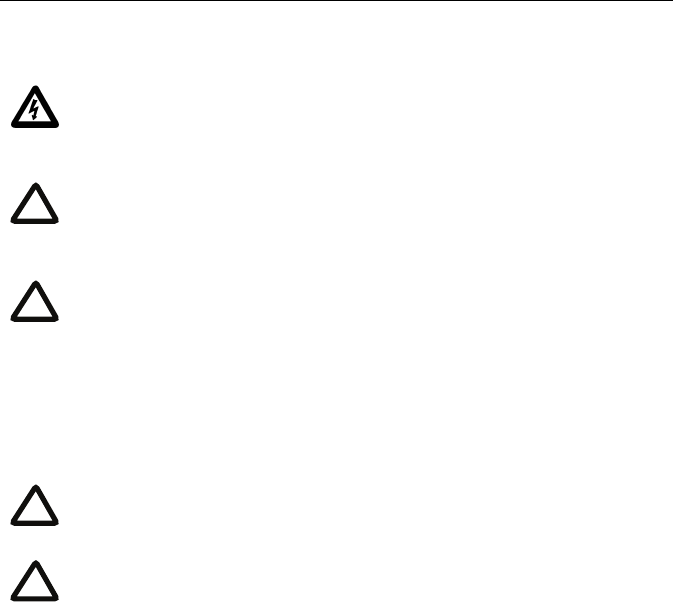
4
Installing the ISDN gateway
For information about powering the MSE 8000, refer to the Getting Started Guide
that accompanied the chassis.
Install the ISDN gateway into the MSE 8000 chassis
1 Remove the blade or blanking blade from the slot into which you are going to
install the ISDN gateway:
i Using a No.1 Phillips screwdriver, loosen the screws in the retaining latches
with an anti-clockwise quarter turn.
ii Open both retaining latches on the front of the blade or blanking blade.
When open, a retaining latch is at a 90
° angle perpendicular to the front of
the blade.
iii Slide out the blade or blanking blade.
2 Open both retaining latches on the front of the ISDN gateway. When open, a
retaining latch is at a 90
° angle perpendicular to the front of the blade.
3 Slide the ISDN gateway into the blade slot (as shown in Figure 2) until it stops.
4 Simultaneously close both retaining latches on the blade (thereby engaging the
connectors at the rear of the blade) to secure in the chassis as shown in Figure 3.
IMPORTANT: Before installing the ISDN gateway into the MSE 8000, and
connecting the power supply, you must read the safety information at
http://www.codian.com/safety.htm
Although blades are hot-swappable parts, you must only remove one
blade at any time. Remove the power from the MSE 8000, if you need to
remove more than one blade at a time.
Before hot-swapping a blade, shut down the blade using the web
interface. Do not shut down a blade during a software upgrade or if the
blade is processing.
You must install either a blade or a blanking blade in each of the ten
positions in the chassis.
The Supervisor blade must be installed into slot 1 of the MSE 8000
chassis.
!
!
!
!


















