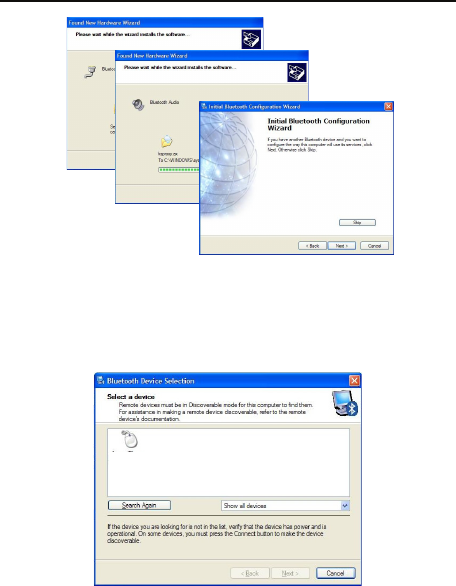
TARGUS BLUETOOTH® LASER RECHARGEABLE NOTEBOOK MOUSE
7. Please turn on the mouse and press the connection ID
button located at the bottom of the mouse until the light in
the middle scroll wheel blinks red light (discoverable mode).
Click Next to continue pairing.
8. The confirmation window will appear as the system installs
the drivers. Click OK. When this is done, the mouse should
be functioning. The bluetooth mouse has been successfully
installed.
Targus BT
Laser
Notebook
Mouse


















