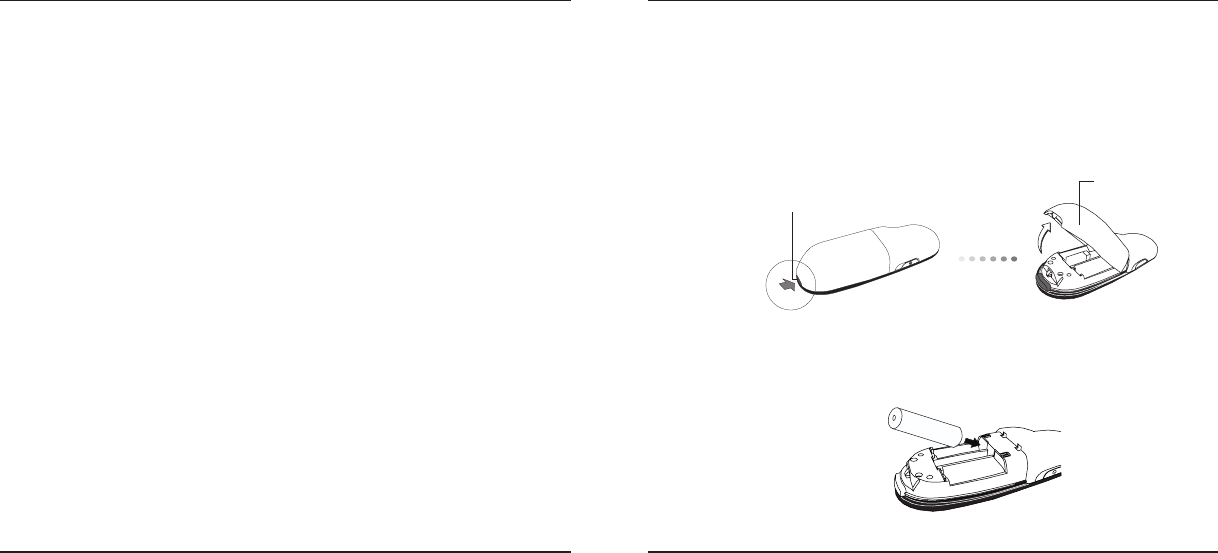
Targus Laser Presentation Remote Targus Laser Presentation Remote
2 3
Introduction
Thank you for your purchase of the Targus Laser Presentation Remote.
This combination remote with laser pointer, controls both Microsoft
PowerPoint
®
and Apple Keynote
®
. This cordless remote also offers true
plug and play capability with no need for software drivers, while long-
range 2.4 GHz technology allows for effective presentations up to 50 feet
(15 m).
System Requirements
Hardware
• USB port
Operating System
• Microsoft Windows
®
2000
• Microsoft Windows
®
XP
• Microsoft Windows Vista
®
• Microsoft Windows
®
7
• Microsoft Windows
®
8
• Mac OS
®
X 10.4 to 10.8
Contents
• Targus Laser Presentation Remote
• Mini USB Receiver
• 1 x AAA Battery
• User Guide
Setting Up Your Remote
Installing the Battery
Press the battery cover release button to open the battery cover and
carefully lift the cover as shown.
Battery
cover
Insert the supplied battery, making sure the positive (+) and negative
(-) end of the battery match the polarity indicators inside the battery
compartment.
Battery cover
release button









