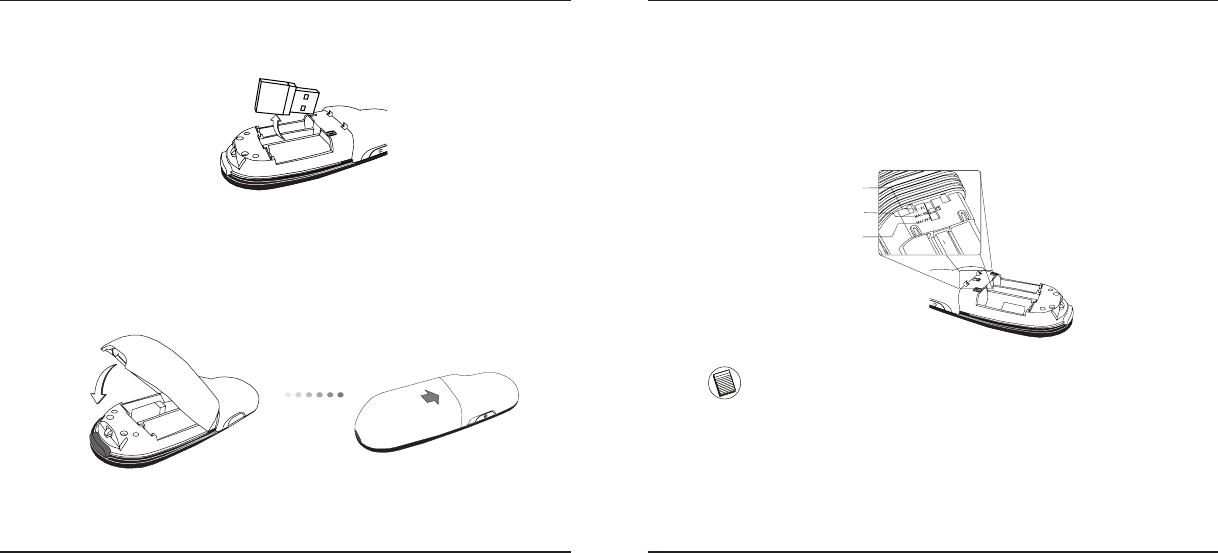
Targus Laser Presentation Remote Targus Laser Presentation Remote
4 5
Remove the mini USB receiver stored inside the center compartment.
Slide the battery cover back into position until it “clicks” rmly into place.
Using Your Remote
PC PowerPoint
®
Mac KeyNote
®
Mac PowerPoint
®
Before using the remote, please select your computer type and preferred
presentation software. Locate the switch inside the battery compartment
as shown.
NOTE: SELECT “PC POWERPOINT” IF YOU USE A COMPUTER MADE BY:
HP/COMPAQ, DELL, TOSHIBA, GATEWAY, PANASONIC, FUJITSU, SONY,
IBM/LENOVO, ACER, ASUS, ETC.









