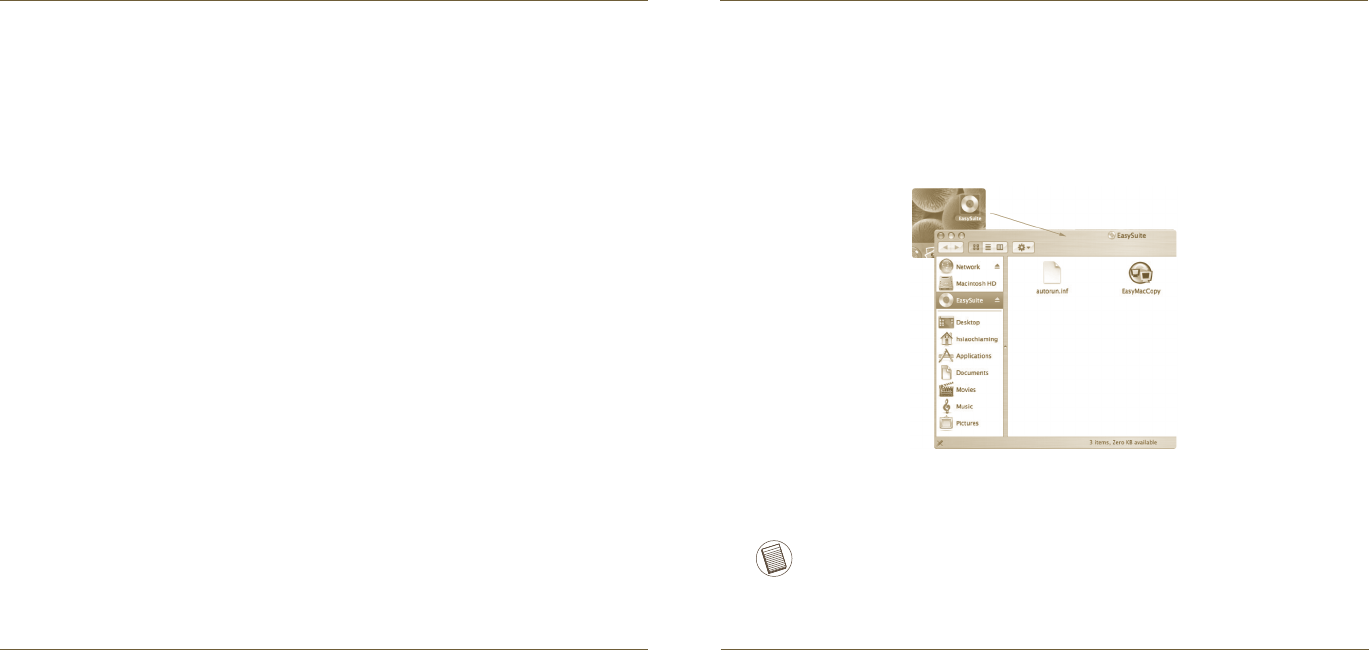
File Share Cable for Mac
1
File Share Cable for Mac
2
Introduction
Congratulations on your purchase of the Targus File Share Cable for Mac. The
high speed File Share Cable makes it quick and simple to share music, photos,
video and data files between two Mac computers or between one Mac computer
and one PC.
System Requirements
Targus File Share Cable
for Mac
• Apple Mac or PC
• USB interface (USB 2.0 ports recommended to enable high-speed data transfers)
Using the File Share Cable
Hardware
Operating System
• Mac OS X (10.x or later)
• Windows Vista
®
• Windows
®
XP
Mac OS
Connect two computers via the File Share Cable. The EasySuite CD icon will
appear on the desktop automatically.
NOTE: IF THE FILE SHARE CABLE IS ACCIDENTALLY UNPLUGGED DURING
OPERATION, PLEASE EXIT THE PROGRAM BEFORE RECONNECTING THE CABLE.
TO PROPERLY EXIT THE PROGRAM, PLEASE SELECT “QUIT EASYMACCOPY”
FROM THE “EASYMACCOPY” DROP DOwN MENU.
1.
Double-click the EasySuite CD icon and then double-click the EasyMacCopy
icon to start the application.
2.
After the EasySuite application has started in both computers, two file viewer
windows appear showing the remote computer on the top panel and the
local computer on the bottom panel.
3.








