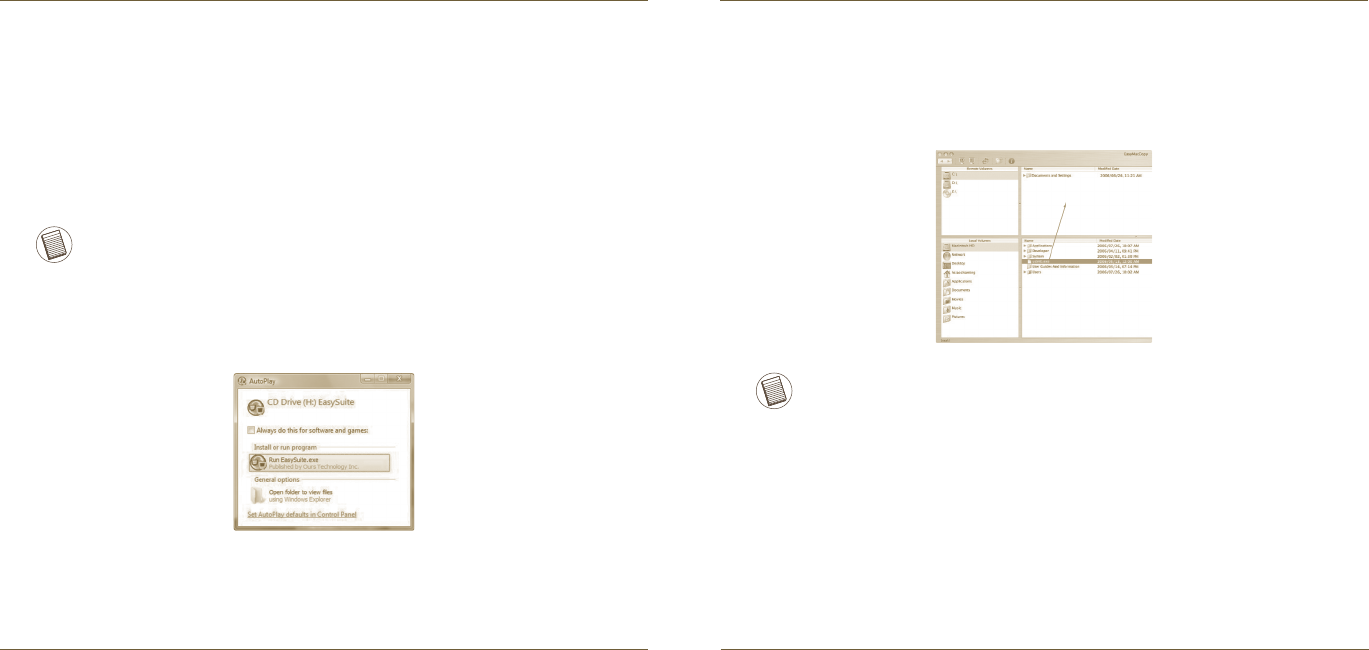
File Share Cable for Mac
3
File Share Cable for Mac
4
After the EasySuite application has started in both computers, two file viewer
windows appear showing the remote computer on the top panel and the
local computer on the bottom panel.
2.
NOTE:
IF YOU USE EASYSUITE ON wINDOwS VISTA, THE “AUTOPLAY” wINDOw
wILL POP-UP. IF YOU wANT EASYSUITE TO RUN AUTOMATICALLY THE
NEXT TIME YOU ATTACH THE CABLE, TICK THE CHECKBOX “ALwAYS DO
THIS FOR SOFTwARE AND GAMES”, OTHERwISE CLICK ”RUN EASYSUITE.
EXE” TO START THE APPLICATION.
1.
IF YOU USE EASYSUITE ON wINDOwS VISTA AND LOGIN wITH
ADMINISTRATOR PRIVILEGE, YOU wILL BE PROMPTED FOR
CONFIRMATION AFTER STARTING EASYSUITE.EXE, CLICK THE “CONTINUE”
BUTTON TO PROCEED.
2.
Connect two computers via the File Share Cable. The EasySuite application
will start automatically (please see the note below if you’re using Windows
Vista). If the EasySuite application does not start automatically, go to
Windows Explorer, select the EasySuite drive and then double-click
EasySuite.exe.
Windows OS
1.
Transferring Files
Select the file/folder you wish to share and drag & drop it into the destination
folder/drive; this will initiate the copy operation between the two computers.
NOTE: DURING DATA TRANSFER, STANDBY OR HIBERNATION wILL STOP THE
PROCESS AND wILL NOT RESUME AFTER THE SYSTEM wAKES UP. PLEASE
MAKE SURE THESE FUNCTIONS ARE DISABLED BEFORE TRANSFERRING DATA.
Mac OS








