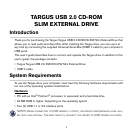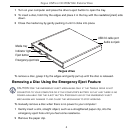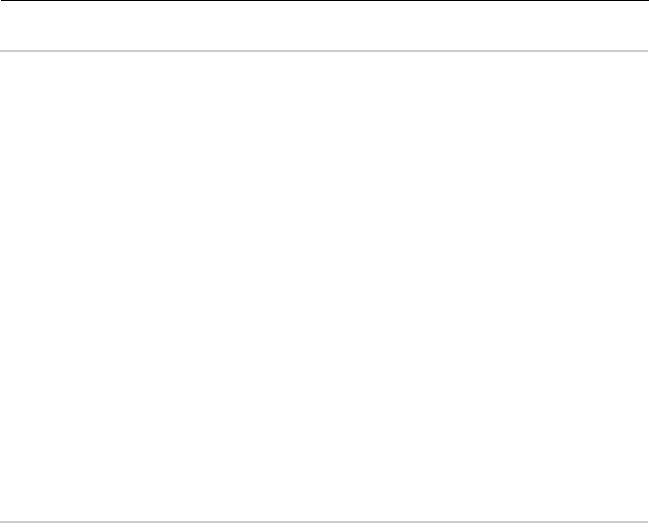
10
Targus USB 2.0 CD-ROM Slim External Drive
Troubleshooting
To view Frequently Asked Questions (FAQ) and download driver updates, visit our
Web site at: http://www.targus.com/support.asp
Solving General Problems
If the Targus drive is not functioning:
• Verify that your system meets the hardware requirements. See “System Requirements” on
page 3.
• Check that the drive is receiving power by making sure the drive indicator light is glowing
green.
• Make sure that the cable is firmly attached to the drive and that both ends of the Y-cable
are fully inserted into available USB ports on your computer.
If there is no sound when using the Targus drive, check that:
• The disc you are using is an audio disc or supplies audio output.
• The headphones/speakers are correctly connected.
• The cable is in good condition.
• The volume is turned up.
• The audio software is installed.
Technical Support
Have the following information available:
• The serial number of your Targus drive (located on the back of the drive).
• The name and model of your computer and details of its hardware specification.
• The name and version number of your operating system and of the software that was
running when the problem occurred.