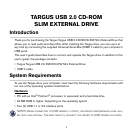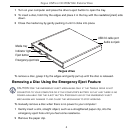5
Targus USB 2.0 CD-ROM Slim External Drive
NOTE: Not all USB hubs and port replicators will support the use of this drive with
the y-cable. If your hub or port replicator does not allow the drive to function, the
drive will need to be attached directly to the USB ports on your computer.
When the USB type A connectors are used together, the Y-cable provides enough power
to run the Targus drive, eliminating the need for an AC power adapter.
1 Using the supplied Y-cable, connect the USB type A connector with the USB
pass-through into a USB port on your computer.
Y-cable with USB type A and B connector ends
2 Connect the single USB type A connector into another USB port on your computer for
additional power to the drive.
3 Connect the cable’s USB type B connector (the single end) into the Targus drive.
Your computer’s operating system automatically detects the new hardware and begins
installing the appropriate default drivers.
4 Follow the on-screen instructions to complete the driver installation.
You can now begin using the drive.
Using the Drive
Inserting and Removing a Disc
CAUTION: Avoid touching the readable (plain) side(s) of a disc. Touching the
readable side of the disc may cause read errors, poor performance or failed
operation.
Type BType A
USB pass-
through