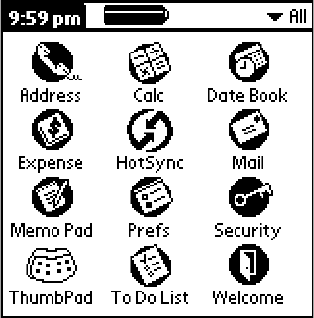
ThumbPad Portable Keyboard 11
Customizing the Keyboard Options
After installing the keyboard driver on your
mobile computer, you can customize its options
through the ThumbPad keyboard application. To
do this:
1 Turn on your mobile computer.
2 Tap the
Applications icon.
The Applications screen appears.
Sample Applications screen
3 Tap the ThumbPad icon.


















