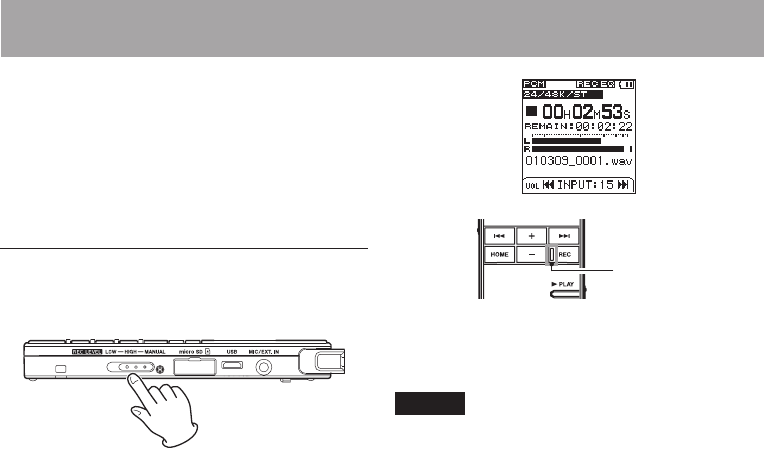
52 TASCAM DR-03
or the sound source itself has low volume, set
the switch to HIGH.
When the REC LEVEL switch is set to LOW
or HIGH, the unit automatically adjusts the
recording level for optimal recording, so you
cannot use the
Â
/
¯
keys to manually
adjust the recording level.
Setting the recording level manually
1 Set the REC LEVEL switch on the right side
panel to MANUAL.
2 Press the REC key to put the unit into
recording standby. The recording indicator
blinks and the recording screen appears.
REC indicator
3 Use the
Â
and
¯
keys to adjust the
input level. The input level is shown at the
bottom of the display.
NOTE
Press the • ª STOP key to end recording standby.
When in recording standby and during record-•
ing, even if the SPEAKER setting is set to ON, no
sound is output from the built-in speaker. If you
want to adjust the level or record while monitor-
ing the sounds, connect headphones to the unit’s
4 – Recording


















