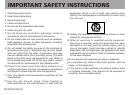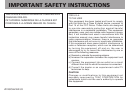TASCAM DR-03 7
Table of Contents
Setting the recording quality when recording
(REC EQ) ..............................................................44
Automatically starting and pausing recording .....46
Set the folder where recorded files are saved .....48
Creating new folders ...........................................49
Placement and connections ......................................50
Recording with the built-in microphone ..............50
Recording with an external microphone..............51
Recording with an external device (MIC/EXT. IN) 51
Adjusting the input level ...........................................51
Using the auto gain control function ...................51
Setting the recording level manually ...................52
Recording ..................................................................53
Starting a new file while continuing to record ....54
Manually starting a new file during recording ....54
Using timer recording ..........................................55
Recording the moment before pushing REC
(PRE REC) ............................................................57
Recording formats and times ..............................58
5 – File and folder operations
(FILE/FOLDER screen) ...........................59
Navigating the FILE/FOLDER screen ..........................59
Icons shown on the FILE/FOLDER screen ...................60
File operations ...........................................................60
Folder operations ......................................................62
Selecting a folder for recording and playback .....62
Creating a new folder..........................................62
Splitting files .............................................................63
Erasing files ...............................................................64
6 – Playback ...............................................66
Playing a file .............................................................66
Stopping playback ...............................................66
Searching backward and forward ........................66
Jumping back a few seconds during playback .....66
Adjusting the playback volume .................................67
Set the playback and repeat areas ............................68
Using the FILE/FOLDER screen to set a folder as the
playback area ............................................................69
Playlist.......................................................................70
Adding files to the Playlist...................................71
Editing the Playlist ..............................................72
Selecting a file for playback (skipping) ......................74
Repeating playback of an interval .............................75
Enhancing sound quality during playback .................77
Changing the playback speed ...................................78
7 – Connecting with a Computer ..............81