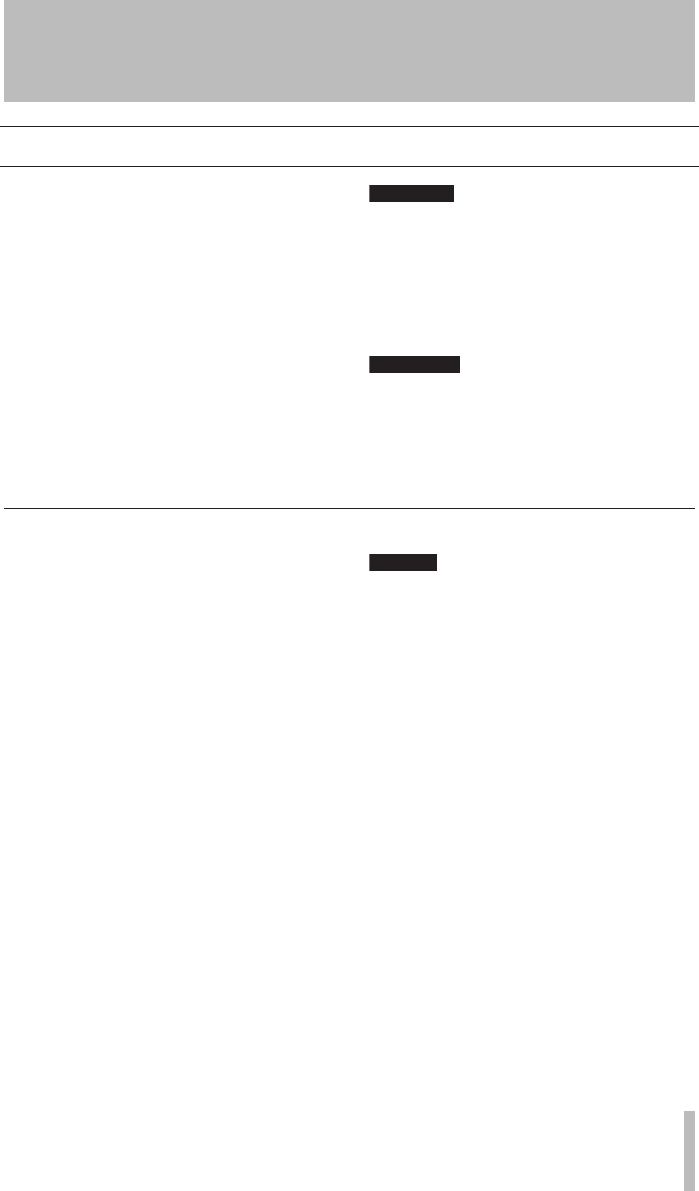
TASCAM US-122L 11
3 – Installation
Installing the drivers
In order to use the US-122L, you must
install the appropriate drivers into your
computer. As described below, this is an
easy process using the CD-ROM included
with the US-122L.
Drivers are updated from time to time. You
can download the most recent version of
the drivers from the TASCAM website
<http://www.tascam.com/>.
Do not connect the US-122L to your com-
puter before you have installed the drivers.
CAUTION
Handle the enclosed CD-ROM with care.
If the disc becomes scratched or dirty,
your computer may be unable to read it
and the software cannot be installed. If
the disc becomes unreadable, a fee will
be charged for its replacement.
WARNING
Never attempt to play the enclosed CD-
ROM in a conventional audio CD player,
as the resulting noise may damage your
speakers or your hearing.
Installing the drivers for Windows XP
The US-122L’s drivers are provided on the
CD-ROM as an executable installer enti-
tled US-122L & US-144 driver x_yy.exe.
(x_yy is the version number.)
Installation procedure
Make sure that the US-122L is not
connected to your computer.
Double-click the executable installa-
tion file US-122L & US-144 driver x_
yy.exe. The installer will start up.
Select the desired language from the
menu and click the OK button. A dia-
log box will appear.
Click the Install the Driver button.
The drivers will be installed.
1�
2�
3�
4�
NOTE
During driver installation, a warning
that this software ... has not passed
Windows Logo testing will appear. This
warning appears when you attempt to
install a driver that has not passed
Windows Logo testing; however, please
be assured that TASCAM has verified
that this driver for Windows XP does
work correctly.
If this message appears, click Continue to
proceed with the installation.
If a message asks you to restart your com-
puter, restart your computer.
After restarting, connect the US-122L to
your computer. The Windows Plug and
Play system will detect the new USB hard-
ware, and the Add New Hardware wizard
will start up. The wizard will automatically
find the necessary files. (This will take
about 30 to 60 seconds.)
The drivers are now installed, and the
US-122L is ready to operate.


















