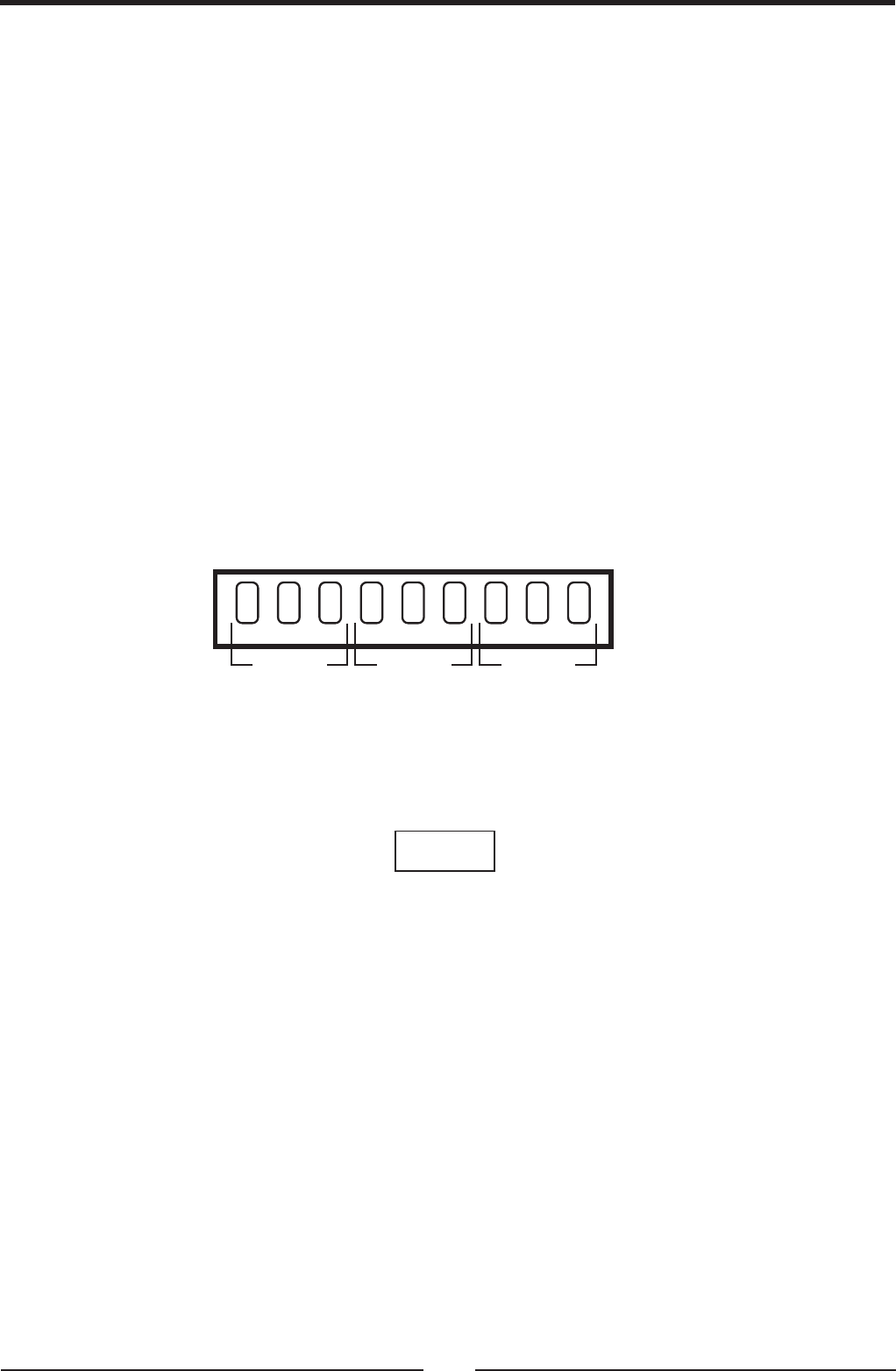
37
CHAPTER 14 FPS-S1U I
2
C BUS INTERFACE OPTION
14.1 Introduction
The FPS-S1U rack provides access to the I
2
C Bus interface in each installed FPS1000/S unit via the rear
panel DB25 female connector located at the rear panel. The Clock is connected to pin 20 and the Data
is connected to pin 21. The specifications of the I
2
C of the FPS1000/S power supplies are kept when they
are installed in the FPS-S1U rack. Refer to Chapter 7 for the specifications and all operating details.
14.2 Addressing (A0, A1, A2).
The rear panel 9 positions DIP switch is used to select the I
2
C bus address for the individual FPS1000/S
unit inside the rack. Each unit should have its own I
2
C address to communicate over the I
2
C bus.
Each address is made of three DIP switch positions, thus a single power supply in the FPS-S1U can be
addressed with one of 8 different addresses.
Refer to Fig 14-1 for the description of the DIP switch setting. The DIP switch down position is logic level
"1" and the up position is logic level "0".
Fig 14-1: Address setting DIP switch (rear panel view)
1 23456789
Module C Module B Module A
ON
OFF
CAUTION
The I
2
C bus address lines, serial clock and data are
referenced to the -Sense potential. When using series
connection of FPS-S1U racks, do not connect the
I
2
C lines of the units together.
FPS-S1U Instruction Manual


















