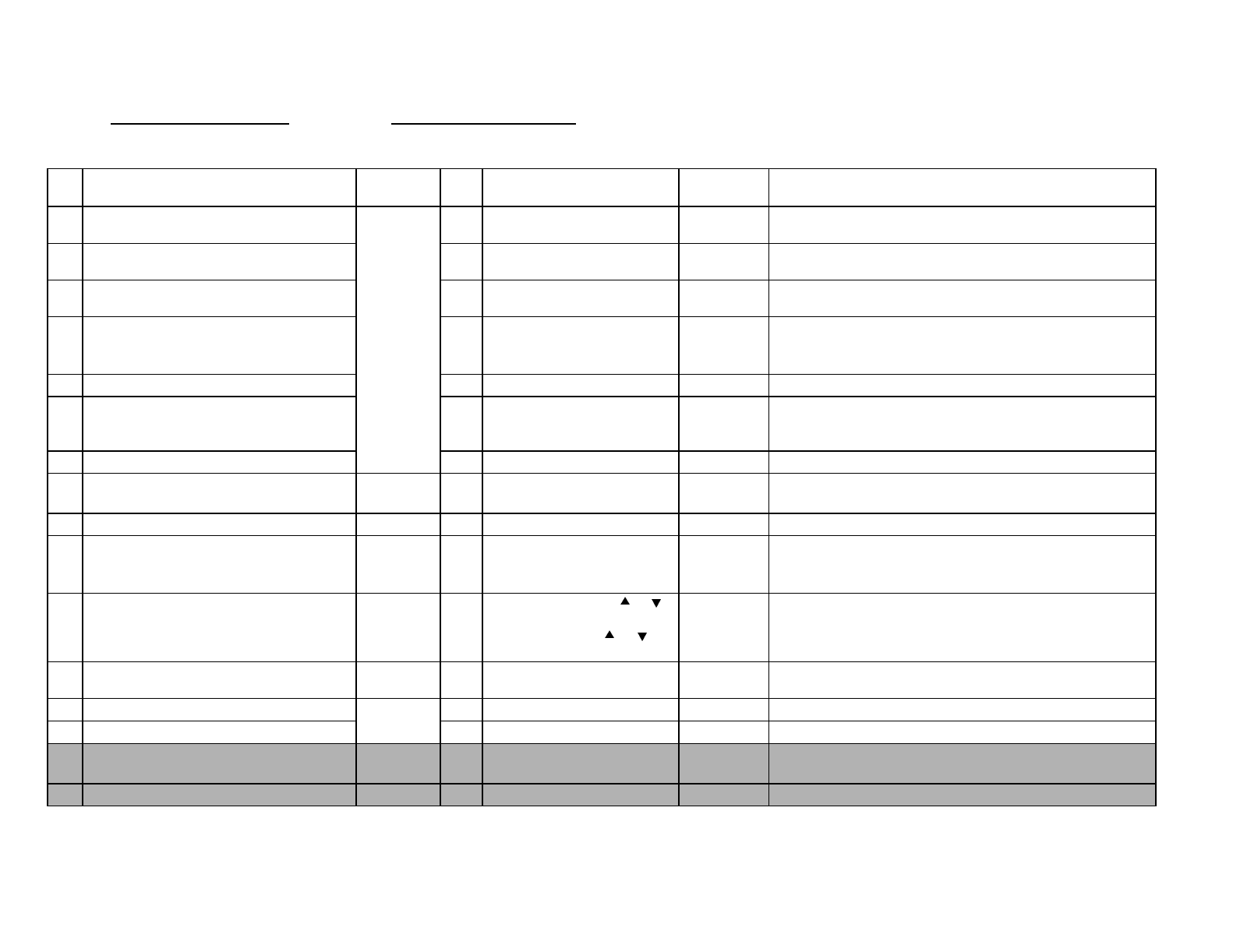
DA-88 quick ref.doc
10/14/97 7:27 PM
Page 2
© TEAC America, Inc., 1997 All rights reserved.
Basic Functions cont. Software Version 4.01
Items marked SY are only available when the SY-88 is installed.
Function Display
LED
To Enter Function To Enter
Data
Remarks
17 Slave reference, Time Code or ABS
time
ABS SY
Press
&
or
Press DISPLAY to exit
18 Digital or Analog output mode
selection
Hold
press Digital In
- This sets a 43Fs delay on all 8 tracks for digital
dubbing. Display will exit automatically
19 Track Delay
Hold
press DISPLAY
or
Press Track Assign to select track to delay. Press
DISPLAY to exit
20 ALL Track Delay
Hold
press DISPLAY
then Hold Rec. for track 1
& press Rec. for track 2
or
If no change is made, individual track delay values
are retained.
Press DISPLAY to exit
21 Crossfade
Hold
press DISPLAY
or
Press DISPLAY to exit
22 Shuttle Monitor Mode
Hold
press SHUTTLE
or
When ON this will mute all tracks not in Rec Ready
when in shuttle mode. Rec Ready tracks will switch
to Input. Press DISPLAY to exit
23 OFFSET Tally, On / Off
Hold
press CHASE
or
Press DISPLAY to exit
24 Punch In point Display & Modify MEMO 1 Perform Rehearsal
or
Press DISPLAY +
to Exit or DISPLAY to go to
Punch out point
25 Punch Out point Display & Modify MEMO 2 Perform Rehearsal
or
Press DISPLAY +
to Exit
26 Display Preroll and Enter or modify
data
ABS
Press
&
when
Rehearsal or Auto In LED
is blinking or On
or
Press DISPLAY +
to Exit
27 Greeting ABS
In TEST mode Hold
+
+ DISPLAY + and press
remote. Release
&
first then DISPLAY
or
and
DISPLAY
Use
or
to scroll through letters. Press
DISPLAY after each correct letter. Press
&
when done to Exit message mode. Reboot.
28 Display Errors Any Press REMOTE button
when in TEST mode
-
Track Meters 1 & 2 show Block Error Rate in real
time for playback heads A & B
29 Enter SY-88 Menu System TC SY
Press
&
-
This enters the SY-88 Menu system
30 Exit SY-88 Menu System “ SY
Hold DISPLAY press
-
This will exit SY-88 Menu system
31 Chase Record Enable ABS
Hold
press TC Rec
button
or
Allows front panel Record command on slave units.
Must have SYS version.34.02
32 20dB or 16dB Headroom Select ABS Hold press ALL INPUT
or
Requires Modification & SYS ver 61.03










