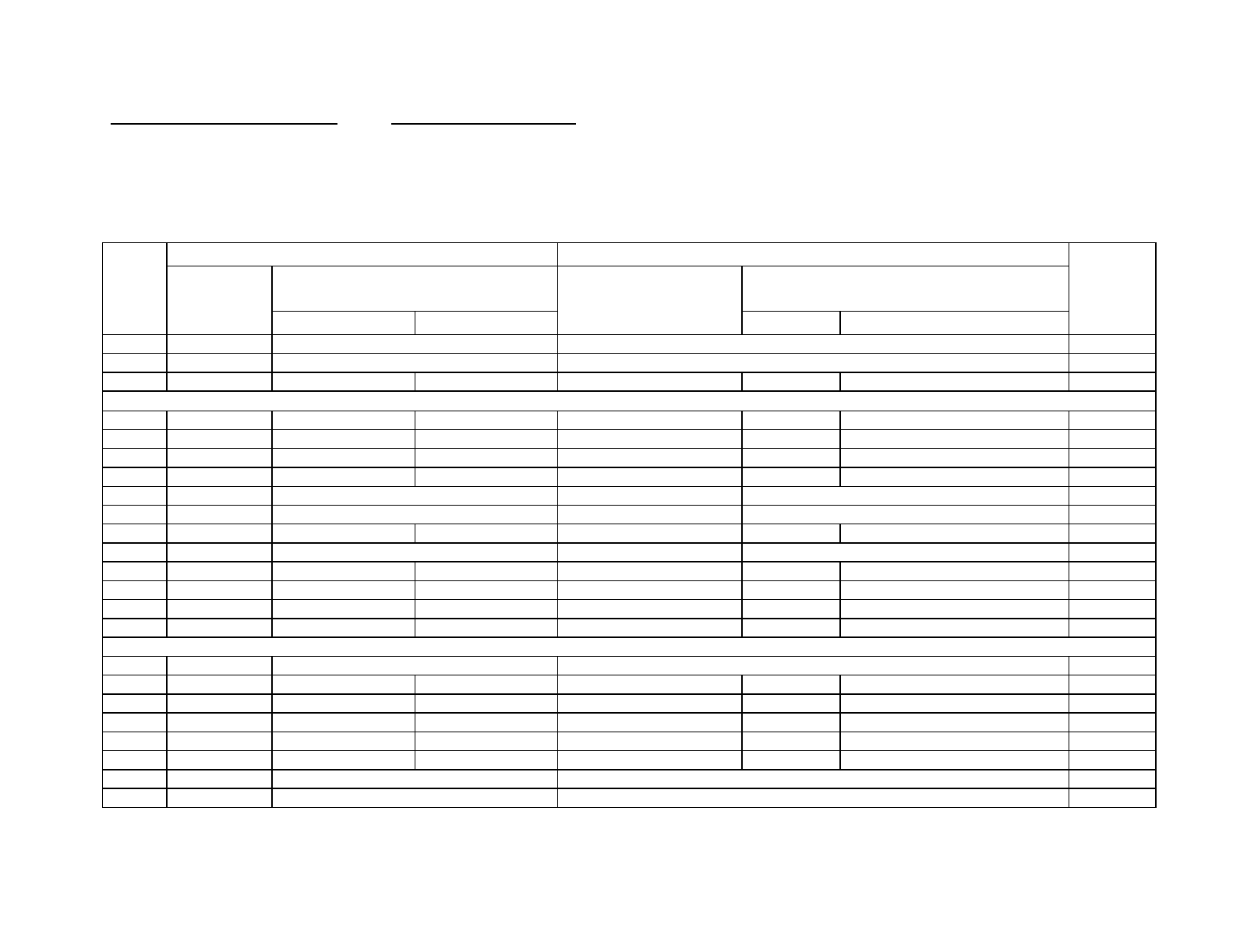
DA-88 quick ref.doc
10/14/97 7:27 PM
Page 3
© TEAC America, Inc., 1997 All rights reserved.
SY-88 MENU FUNCTIONS Software Version 4.01
These items are available after you enter the SY-88 Menu System by switching display to TC and pressing
and
simultaneously.
Once in
the Menu System, pressing DISPLAY will scroll forward through the Menu Items. Holding DISPLAY and pressing
will scroll back to the previous
Menu items, Holding DISPLAY and pressing
will exit the Menu system.
Display Description
Item Choices Setting Dip
No Item Item Sw
Default Default
1 Select DA-88 Time Base Select operating Frame rate: 30 ndF, 29 ndF, 29 dF, 25 F and 24 F
2 t Display Only Displays Frame Rate of time code recorded on tape
3 t.out tc Abs ABS to TC conversion off on
The following menus are available DA-88 SYS Ver 3.10 or later, and SY-88 Ver 4.01
S1-#2 Must be in the down position for 9-pin control
4 ChS rEch FrEE Chase Mode rechase free S1 #3
5 vSync OFF on Video Sync Off On S1 #7
6 tCt. AnLG dGEL Time code timing analog digital S1 #5
7 rEnt. EnA dSA 9-pin Remote control Enable Disable
8 d. Device Type (See table 2) 9 pin device Ack. (See Table 2) S3 #1,2,3
9 rcdLy. Record delay (See Manual) Record Delay See Manual for settings
10 trKArm. on oFF Track arming enable disable S3 #7
11 tm. Track Mapping (See Table 3) Track Mapping See Table 3 for settings S3 #4&5
12 Shtmute 0 1 Shuttle Mute don’t mute mute
13 FASt. 8 100 Fast wind speed X8 X100 S3 #6
14 CutLy. StP StL Cue up tally Stop Still S3 #8
15 morE… 0 1 More Menu No Yes
The following Menu items are available only when item 15, more is set to 1
16 v. Example 4.01. 3 Software Version (Display only)
17 rEchwd. 1 2 Rechase Window 1 second 2 seconds S1 #4
18 vsy. FrEE rESy Video re-Sync mode Free Re-Sync
19 LtC. LEAP 5F LTC mode leap 5 frames S1 #8
20 tCrEc 0 1 9-pin TC record enable Disable Enable
21 PSP. mute on Pgm Spd Play mode mute don’t mute
22 rESEt Reset to factory defaults
23 rEAd Read current hardware switch settings










