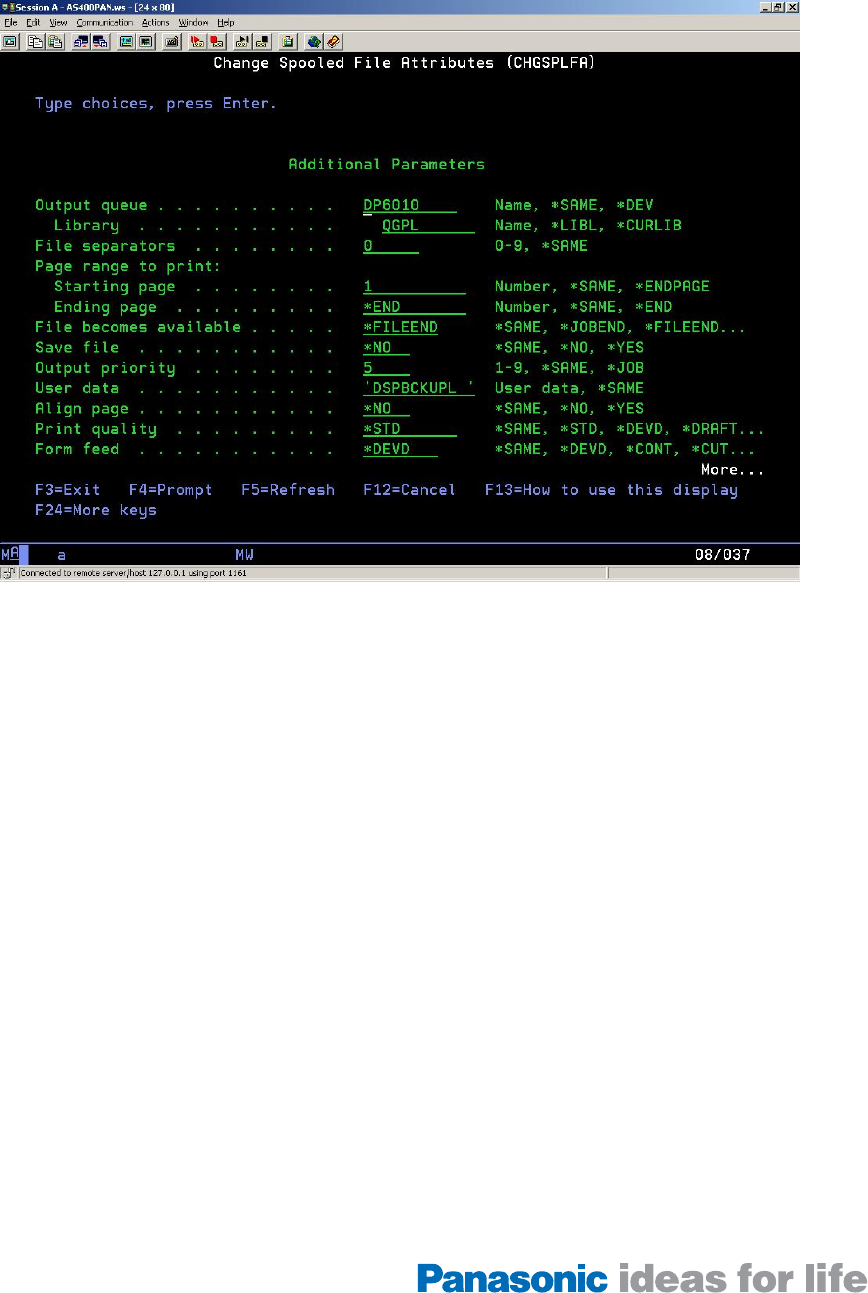
Now we can change the output queue this job is directed to. For our example, enter ‘DP-6010’
in this field.
Some other important items we can change on this screen is Output priority and Save file.
Output priority will signify order of importance in the queue. The lower the number, the higher
the priority. Save file will print the file but won’t delete it. Now hit the <Page Down> key and
we’ll look at the other attributes we might want to change.
- 14 -


















